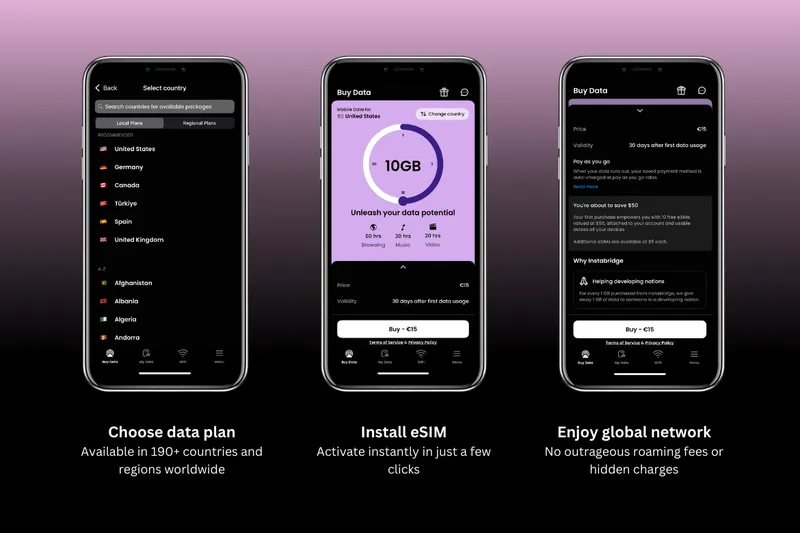Instabridge plans and pricing
Instabridge offers a range of local, regional, and global eSIM plans designed to keep you connected during your travels. Instabridge plans provide data packages ranging from 1 GB to 20 GB, with durations from 7 to 30 days. The prices start as low as $2.50 for popular options like eSIM for Canada, France, and others.
However, it’s worth mentioning that Instabridge doesn’t offer unlimited data plans, so you’ll need to keep an eye on your data usage and choose a plan that fits your needs. Instabridge customer support
Instabridge’s customer support options are somewhat limited compared to some of the other eSIM providers out there.
Aside from the self-service knowledge base, the only way to reach their support team is via email. While response times are generally reasonable, some users have reported delayed replies and varying levels of helpfulness.
Unfortunately, there is no live chat or phone support available, which may be inconvenient for users who need immediate customer support.
Instabridge user reviews
On Trustpilot, BetterRoaming has received mixed feedback. Here’s a closer look at what people liked and didn’t like.
What people liked:
- Easy setup. Many users found it quick to install and use.
- Affordable data plans. Seen as competitively priced.
- Stable connection. Some praised the reliable service in many areas.
- Useful extras. Features like the Wi-Fi map and browser are appreciated.
What people didn’t like:
- Network issues. Some users reported poor connectivity in certain regions.
- Customer support. Complaints about slow response times and limited options.
- Account issues. Difficulty removing payment details or deleting accounts.
- Limited coverage. Global plan doesn’t cover as many countries as expected.
How to use Instabridge
To begin, install the Instabridge app on iOS or Android and log in. Purchase a data plan through the app or the website, where you can redeem a coupon code if provided. After buying a plan, accept the prompt to install the eSIM, ensuring you have internet access for activation.
You can also manually check and install your eSIM:
How to use Instabridge eSIM on iPhone
- Go to “Settings.”
- Tap “Cellular” or “Mobile Data” and then “Add eSIM.”
- Scan the QR code or enter the details manually.
- Follow the instructions to install the eSIM.
How to use Instabridge eSIM on Android
- Go to “Settings.”
- Press “Connections” and enter the “SIM card manager,” then tap “Add eSIM.”
- Scan the QR code or enter the details manually.
- Follow the instructions to install the eSIM.
Why should you use an eSIM while traveling?
An eSIM offers flexibility and convenience when traveling. You can switch between mobile networks without needing to buy or swap physical SIM cards. It’s also easy to activate and can be done from your phone before you even arrive at your destination. Many eSIM providers offer affordable data plans, making it a budget-friendly option. Plus, you can keep your existing number for calls and texts while using local data, which is a big advantage for staying connected on the go.

Final thoughts
In conclusion, Instabridge is a good option if you’re looking for an affordable and easy-to-use eSIM provider. The app is simple to set up, and features like the Wi-Fi map are handy for staying connected.
However, there are a few things to keep in mind: it doesn’t offer live chat or phone support, there are no unlimited data plans, and some users have reported slow responses from customer service and network issues in certain areas.
Overall, it’s a solid choice, but make sure it fits your needs.