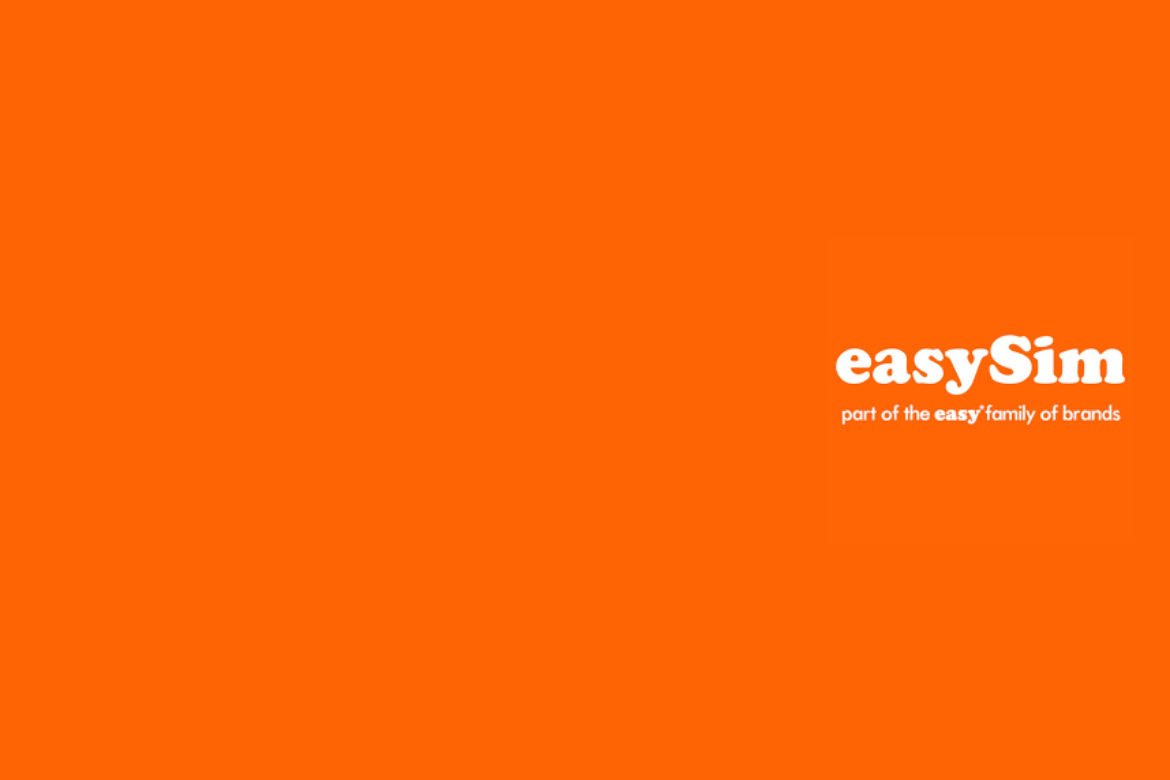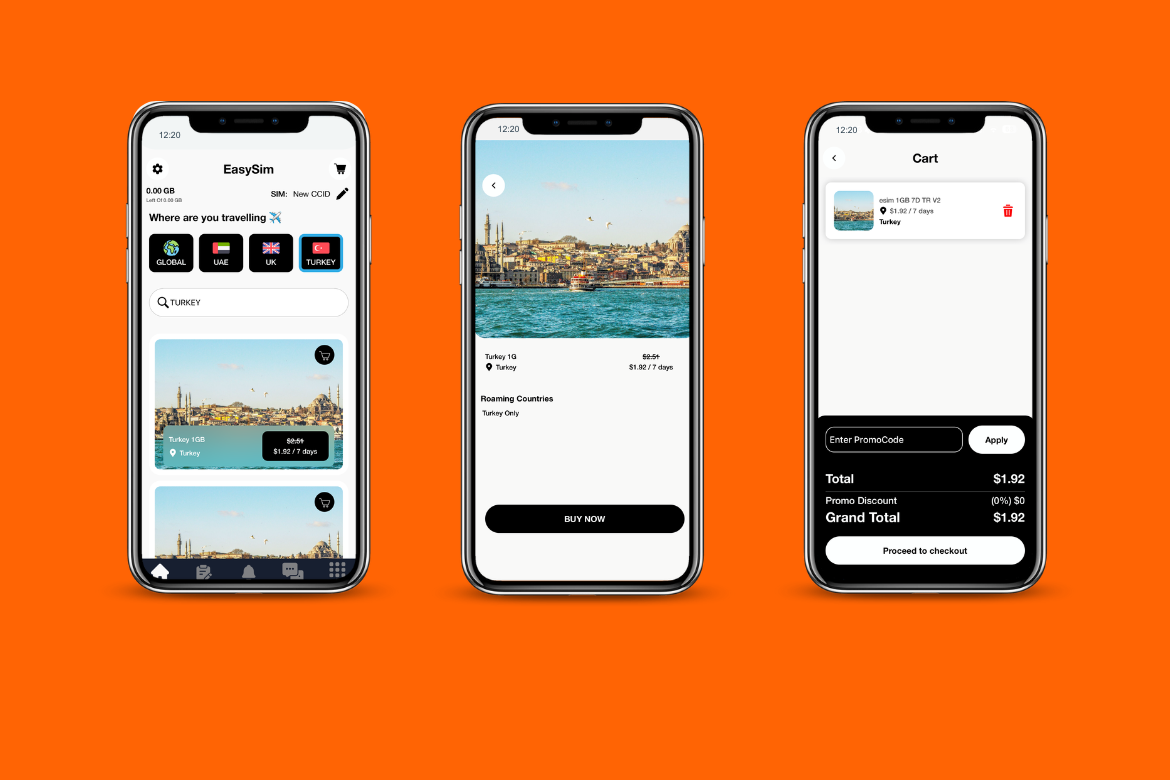easySim customer support
easySim offers customer support through several channels:
- 24/7 live chat
- FAQ section
- Help Center
Based on reviews, people’s overall experience with customer support seems to be pretty good — especially when they were able to reach a real person. Some users had frustrating experiences with the chatbot and found it difficult to get help through the website, but once they connected with a human (often via email), issues were usually resolved quickly. While the FAQ section could be more useful, customer service generally gets positive feedback.
easySim user reviews
I looked at reviews on sites like Trustpilot and Reviews.io to see what people had to say about easySim. While the overall ratings are quite high, people’s experiences were mixed. Here’s a breakdown of what stood out:
What people liked
- Easy to buy and install. Many found the process of purchasing and setting up the eSIM straightforward, with clear instructions.
- Good coverage in most places. Users had a great experience in places like Japan, Australia, Canada, and the US, with strong and stable connections.
- Helpful customer support. Many users who reached out to customer service had positive experiences.
- Good value for money. Though not always the cheapest, easySim was seen as a solid choice, offering reliable networks compared to lower-cost competitors.
- Useful features. The ability to track data usage was a plus for many travelers.
What people didn’t like
- Issues with activation and setup. Some struggled with scanning QR codes or found the installation instructions unclear.
- Coverage problems in certain areas. A few travelers had poor signal in places like Scotland, the Caribbean, and parts of Europe, even when the locations were listed as covered.
- Inconsistent performance. While many had a smooth experience, others ran into slow speeds or unexpected service drops.
How to use easySim
After confirming that your device is compatible with eSIMs and purchasing a plan, here are the steps you’ll have to take to start using your eSIM.
How to use easySim on iPhone
- Open “Settings” on your iPhone.
- Tap “Cellular” (or “Mobile Data”), then select “Add eSIM.”
- Scan the QR code or enter the details manually.
- Follow the on-screen instructions to complete the installation.
To use your EasySim eSIM, go to “Settings” > “Mobile Data”, select your travel eSIM, and tap “Turn On This Line” to activate it. Then, enable “Data Roaming” to ensure network connectivity. Finally, set the travel eSIM as your active data plan by selecting it under “Mobile Data.”
How to use easySim on Android
- Go to “Settings.”
- Press “Connections” and enter the “SIM card manager,” then tap “Add eSIM.”
- Scan the QR code or enter the details manually.
- Follow the instructions to install the eSIM.
To start using your easySim eSIM on an Android device, go to “Settings” > “Connections” > “SIM card manager,” then select your travel eSIM to activate it. Next, enable data roaming by going to “Settings” > “Connections” > “Mobile networks” and toggling it on.
Why should you use an eSIM while traveling?
Staying connected while traveling can be challenging, but an eSIM simplifies the process. Instead of dealing with physical SIM cards, you can set up your data plan digitally in just a few steps. Here’s why it’s worth considering:
- More flexibility. An eSIM allows you to switch between different data plans without needing to insert or remove a physical SIM card.
- Convenience. You can activate your data plan before you arrive at your destination, which ensures you’re connected as soon as you land.
- Cost-effective. Using an eSIM lets you choose a plan that fits your needs, helping you avoid expensive roaming fees.
- Time-saving. There’s no need to visit a store or manually swap SIM cards, as everything can be set up online in just a few clicks.
- Seamless connectivity. If you’re traveling to multiple countries, an eSIM allows you to stay connected without having to switch SIM cards.
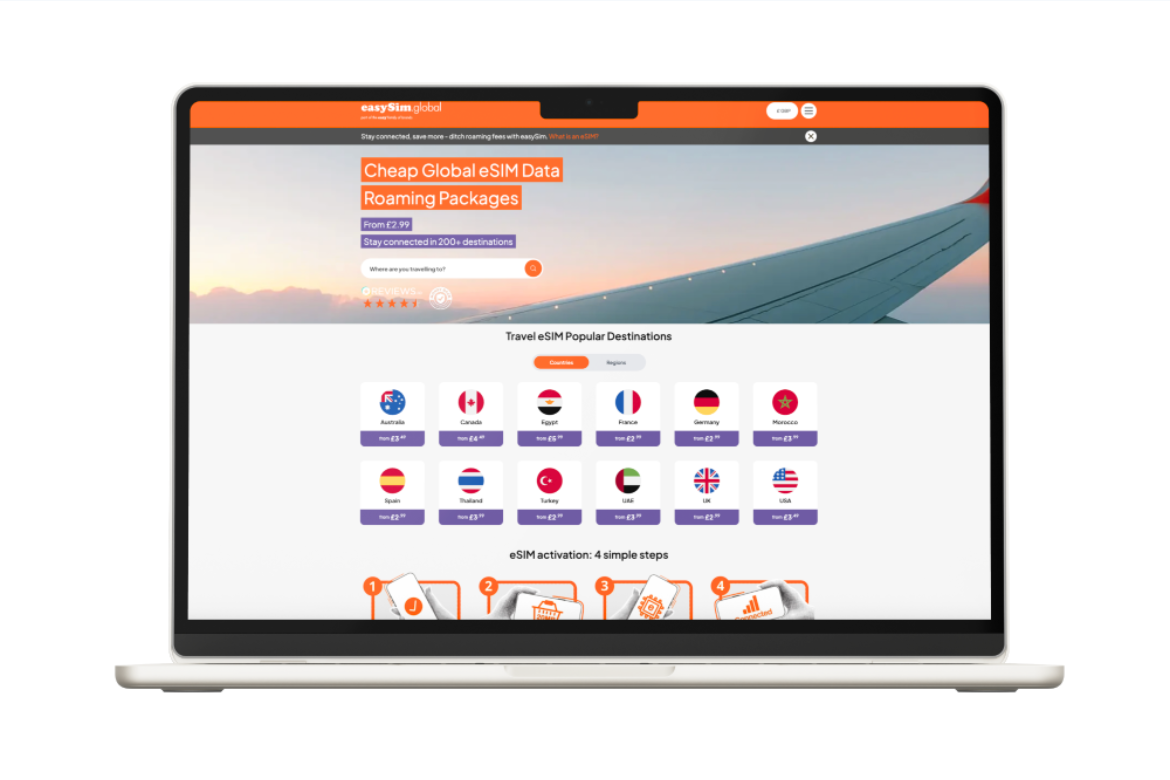
easySim review: final thoughts
Overall, I think easySim can be a nice option if you’re looking for a straightforward and affordable way to have an internet connection abroad. The local and regional plans are flexible, the top-up feature is useful, and the app makes managing your plan pretty easy. I also like that they offer solutions for business users, which isn’t something every eSIM provider does.
That said, it’s not perfect. There’s no global plan, so if you’re hopping between continents, you might need multiple eSIMs. There’s also no unlimited data option, and while the prices are decent, they’re not always the cheapest. Coverage is good but not the most extensive, so it’s worth double-checking before committing.
If those trade-offs work for you, easySim could be a great travel companion.