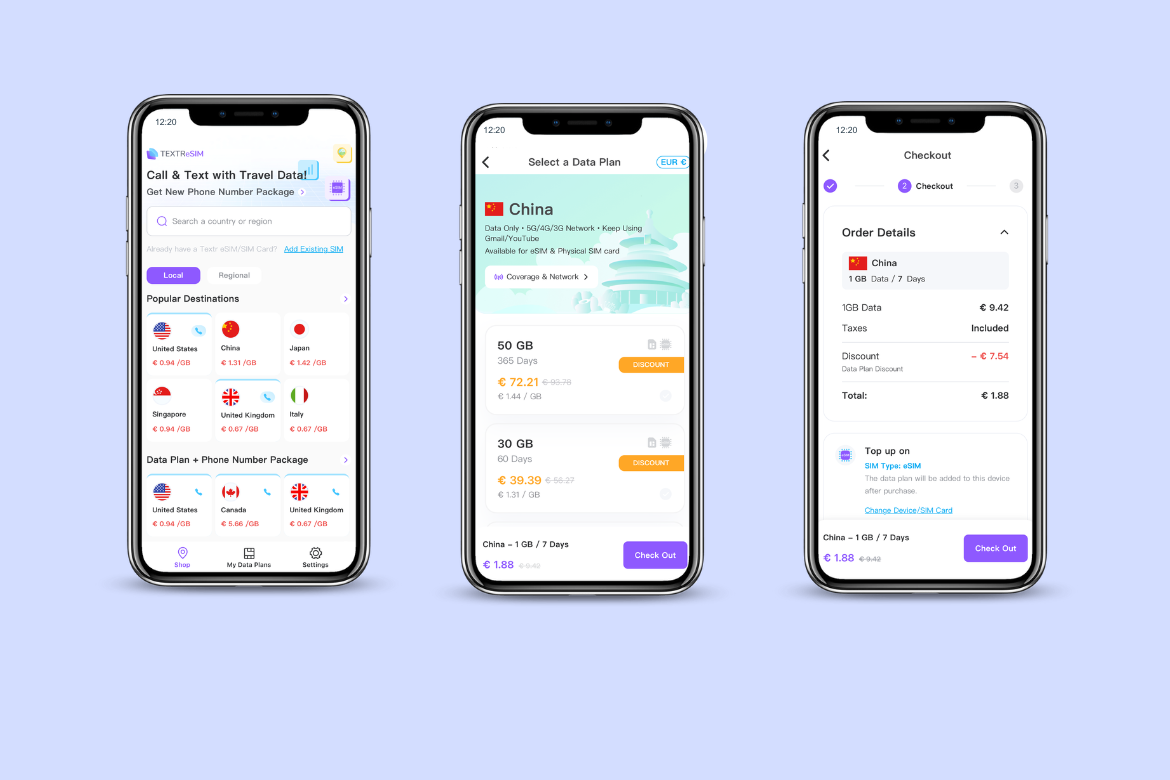Textr eSIM customer support
If you ever run into issues with Textr eSIM, you can reach out to their support team via phone or email. For general inquiries, email is preferred, while for urgent issues, you can send a text to their support channel, and a technician will be involved right away. Additionally, for quick answers, you can check their FAQ section and help center.
While it’s great that multiple support options are available, keep in mind that Textr doesn’t offer 24/7 customer service, so response times may vary depending on when you reach out.
What are users saying about Textr eSIM?
Overall, Textr eSIM app reviews on App Store and Google Play are mostly positive, with many praising its ease of use, affordability, and reliability. However, there are a few downsides that some users have pointed out. Here’s a quick breakdown of what people like and what they think could be better.
What users liked
- Easy setup. Many users mention that activating Textr eSIM is quick and hassle-free.
- Good pricing. Several reviews highlight that Textr offers affordable eSIM plans, especially for short trips.
- Reliable connection. Users report stable internet, with some even using Textr eSIM for tethering and sharing data.
- Convenient for travel. Travelers appreciate the flexibility of choosing local, regional, or global plans.
- Customer support. Some reviews mention active and responsive support, which is a plus.
What users didn’t like
- Limited coverage in some areas. A few users feel that Textr eSIM doesn’t cover as many destinations as some other providers.
- Higher prices for larger data plans. While small data packages are seen as affordable, bigger plans can be more expensive compared to competitors.
- Confusing pricing. Some users feel that the pricing structure could be clearer, especially since it varies by country.
How to use Textr eSIM
The installation process for Textr eSIM is simple and straightforward.
First, make sure that your phone is compatible with eSIMs. You can do this by checking your device’s settings and looking for an “Add eSIM” option — if it’s there, you’re good to go.
Next, go to the Textr eSIM app or website and select “My Data Plans.” Click on your plan in the “Valid” tab and select “Install eSIM and Access Data.” There, you’ll find the QR code needed for installation, along with detailed instructions for manual setup.
Below are the steps you’ll need to follow to install the eSIM using a QR code.
How to use Textr eSIM on iPhone
- Go to “Settings.”
- Tap “Cellular” or “Mobile Data” and then “Add eSIM.”
- Scan the QR code or enter the details manually.
- Follow the instructions to install the eSIM.
How to use Textr eSIM on Android
- Go to “Settings.”
- Press “Connections” and enter the “SIM card manager,” then tap “Add eSIM.”
- Scan the QR code or enter the details manually.
- Follow the instructions to install the eSIM.
Why should you use an eSIM while traveling?
If you travel often, using an eSIM instead of a traditional SIM card can make your life a lot easier. Here’s why:
- No need to swap SIM cards. Forget about juggling tiny SIM cards or worrying about losing your home SIM. With an eSIM, you can switch between networks digitally.
- Cheaper than data roaming. International roaming charges can be ridiculously expensive. eSIM plans usually offer better rates than your home carrier’s roaming fees.
- Flexible validity and data options. Whether you need data for a few days or a few weeks, eSIMs offer short- and long-term plans, so you only pay for what you need.
- Supports multiple carriers. Unlike traditional SIMs, eSIMs let you connect to different carriers depending on where you are, ensuring the best coverage.
- Set up in seconds. Everything is done digitally, so you can buy, install, and activate your plan without visiting a store or waiting for shipping.
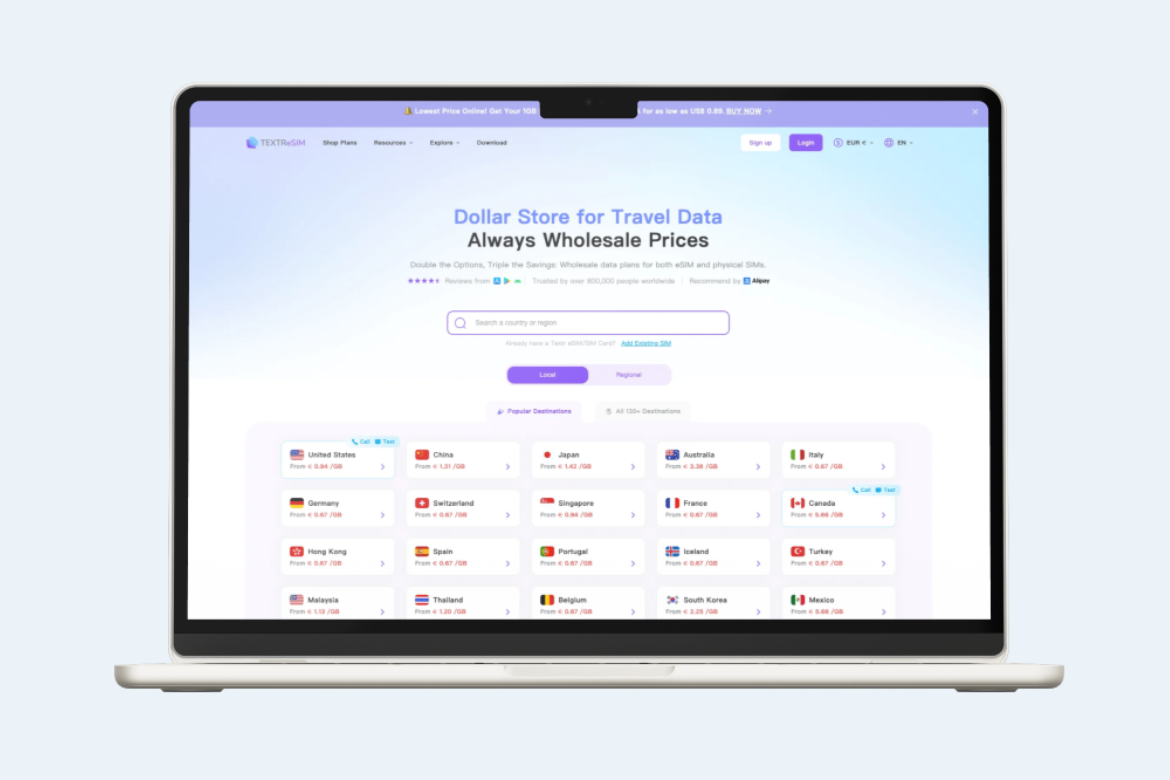
Textr eSIM review: final thoughts
After looking into Textr eSIM, I’d say it can be a great option for travelers who want an easy, no-fuss way to stay connected. I like that it offers local, regional, and global plans, and the setup is super simple. Some plans even give you a local phone number for calls and texts through the app, which is a nice bonus.
However, I’ve noticed that larger data plans can be pricey and customer support isn’t available 24/7. Also, coverage isn’t as wide as some other providers, so if you’re traveling to less common destinations, it’s worth checking if Textr eSIM covers them before buying a plan.
Overall, if you need a flexible, short-term eSIM for travel, Textr eSIM is definitely worth considering — especially if you catch one of their discounts. I’d just double-check coverage and how the data activates to avoid any surprises.