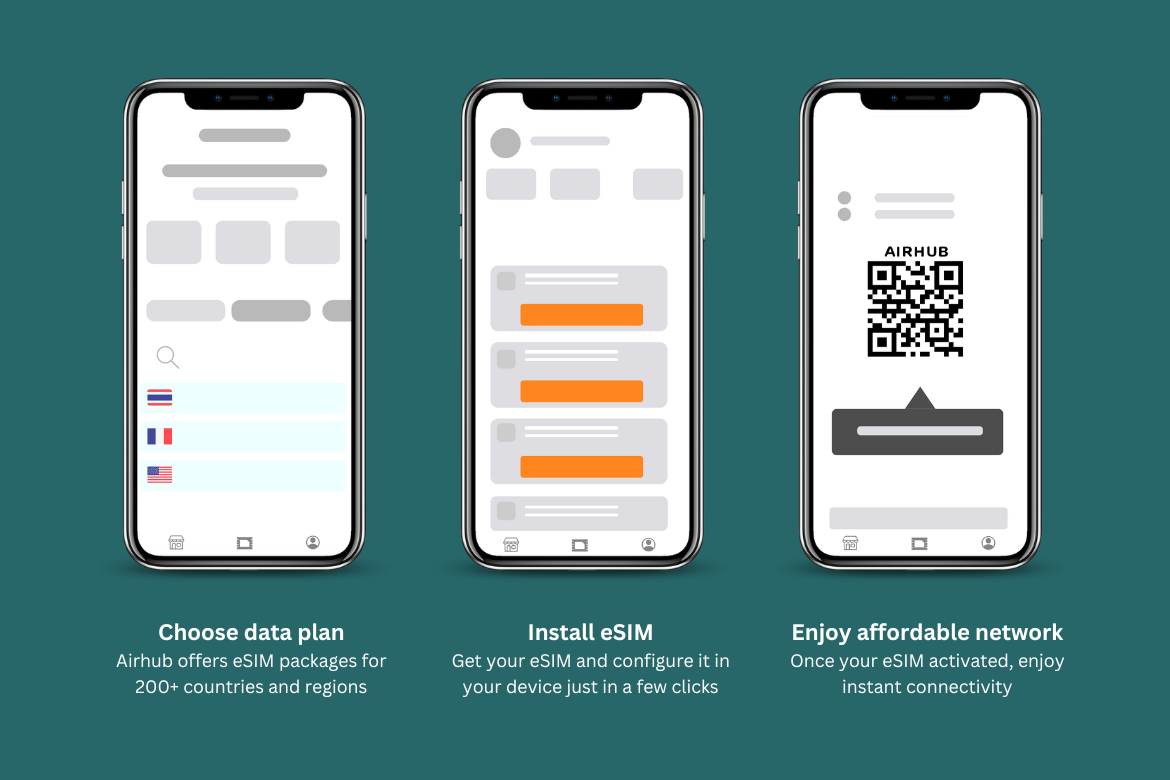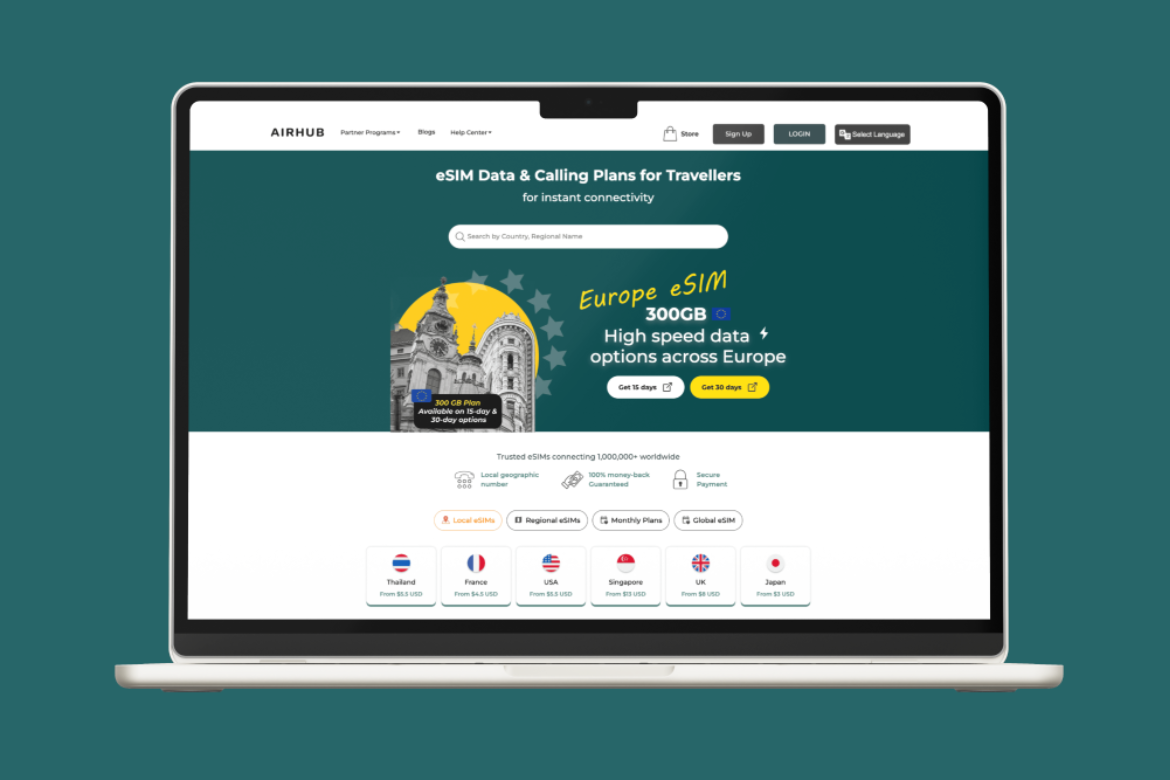
Airhub Customer Support
Overall, reviews about Airhub’s customer support are quite good. Airhub provides this support through email, and there is a comprehensive help center on its website. However, while Airhub’s resources are informative, and they offer 24/7 help via email, the absence of live chat or phone support might be inconvenient for users who need help as soon as possible.
How to Use Airhub
Using Airhub eSIM is simple and intuitive. Below, you’ll find an overall guide to using it and a specific guide for the Android and iPhone activation process. Keep in mind that this process may still vary depending on your phone brand and model.
General guidelines for using Airhub
- Download the Airhub app or visit their website.
- Select your destination and choose a data plan.
- Purchase the plan and follow the instructions to install the eSIM profile.
- Activate the eSIM and enjoy seamless connectivity.
How to use Airhub eSIM on iPhone:
- Go to your iPhone Settings.
- Tap on “Cellular” and then “Add Cellular Plan”.
- Scan the QR code provided by Airhub.
How to use Airhub eSIM on Android:
- Go to your Android Settings.
- Tap on “Network & internet” and then “Mobile network”.
- Select “Advanced” and then “Carrier”.
- Tap on “Add carrier” and follow the instructions to install the eSIM.
Final thoughts
Airhub is a good option for eSIM, as you can use it all around the world and choose a suitable plan, including unlimited data options. It also includes plans with phone call options, which is the case with most popular eSIM providers.
Some other things, however, could still be improved, such as customer support that is limited to email and a help center. Network speeds also vary with this eSIM. But all in all, the overall value and ease of use make Airhub a compelling choice for travelers seeking a simple and affordable way to stay connected on their journeys.