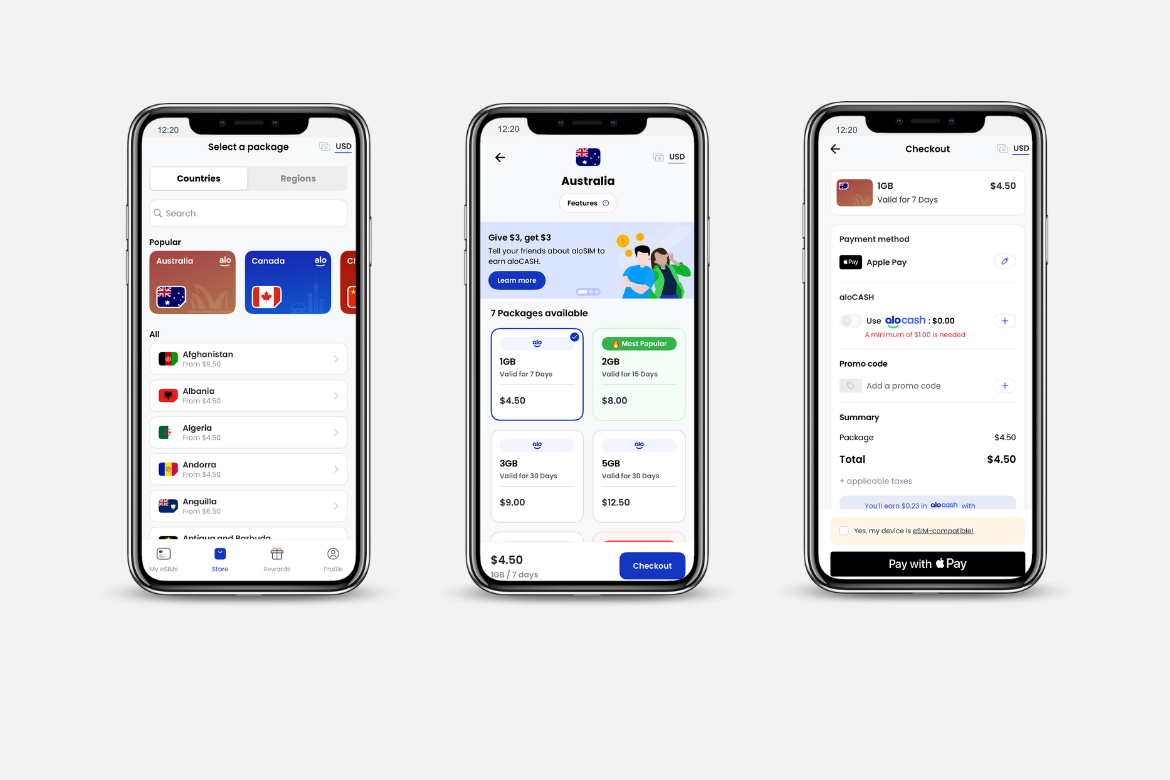aloSIM customer support
aloSIM’s support is readily available. With multiple support channels, you can quickly find solutions to your issues.
aloSIM’s support center offers comprehensive, step-by-step guides that address common questions and troubleshooting steps. This resource is a convenient first stop for resolving eSIM-related issues. If you require further assistance, aloSIM provides 24/7 email and live chat support. You can submit a request via their support page.
Additionally, aloSIM offers a 30-day money-back guarantee. If you cannot install their eSIM or experience connectivity issues, it provides you with peace of mind during your travels.
aloSIM user reviews
aloSIM has mixed feedback online. Here’s a summary of user experiences I gathered from review sites like Trustpilot, Google Play, and App Store:
What users liked
- Simple setup and installation. Travelers’ aloSIM app review suggests that the eSIM activation process is straightforward, with an intuitive interface that makes purchasing and installing eSIMs hassle-free.
- Reliable connectivity in many locations. Users reported strong data connections in most regions, making it a dependable choice for staying online while traveling.
- Affordable plans. Many users appreciated the competitive pricing of data packages, which often provided a more cost-effective alternative to traditional roaming fees.
What users didn’t like
- Coverage limitations. Some users reported weak or no signal in certain regions, which affected their connectivity.
- Service reliability issues. A few travelers encountered challenges with inconsistent service in some locations.
- Data consumption concerns. Some users felt data was used up faster than expected, requiring more frequent top-ups.
aloSIM generally receives positive feedback, but users may have concerns about weak signal issues and unreliable connections in certain areas.
How to use aloSIM
aloSIM eSIMs are generally easy to install and activate. Although, before you start, confirm that your device is compatible with eSIMs. If you are unsure how to figure that out, read my list of eSIM-compatible phones.
Another important point — remember that you need to be connected to the internet to install an eSIM. With that in mind, here are basic guides for using aloSIM on both iPhone and Android:
Using aloSIM on iPhone
- Open the aloSIM app and select the eSIM you wish to install.
- Once the eSIM is installed, go to “Settings,” then hit “Cellular.”
- Select your aloSIM eSIM and toggle “Turn On This Line” to ON.
- Toggle “Data Roaming” to ON.
- Under “Cellular Data,” ensure your aloSIM eSIM is selected as the data source.
Using aloSIM on Android
- Open the aloSIM app and install your eSIM.
- Tap the “Install” button and follow the on-screen instructions.
- Go to “Settings,” then “Connections.” Tap “SIM card manager.”
- Select your aloSIM eSIM and toggle “Mobile data” to ON.
- Ensure your aloSIM eSIM is set as the default data SIM.
Why should you use an eSIM while traveling?
eSIMs are a great option for travelers because they eliminate the need to physically swap SIM cards. Without having to switch between data plans and carriers, you enjoy a hassle-free connection.
Traditional SIM cards require physical handling and can be easily lost or damaged. eSIMs are embedded directly into your device. This way, you can activate a plan instantly through the device’s interface — no more fiddling with tiny chips.
Another major advantage is flexibility — travelers can purchase and activate an eSIM before arriving at their destination or even on the go. This way, you never have to face the inconvenience of searching for a local SIM card upon arrival. For those visiting multiple countries, this is especially useful.
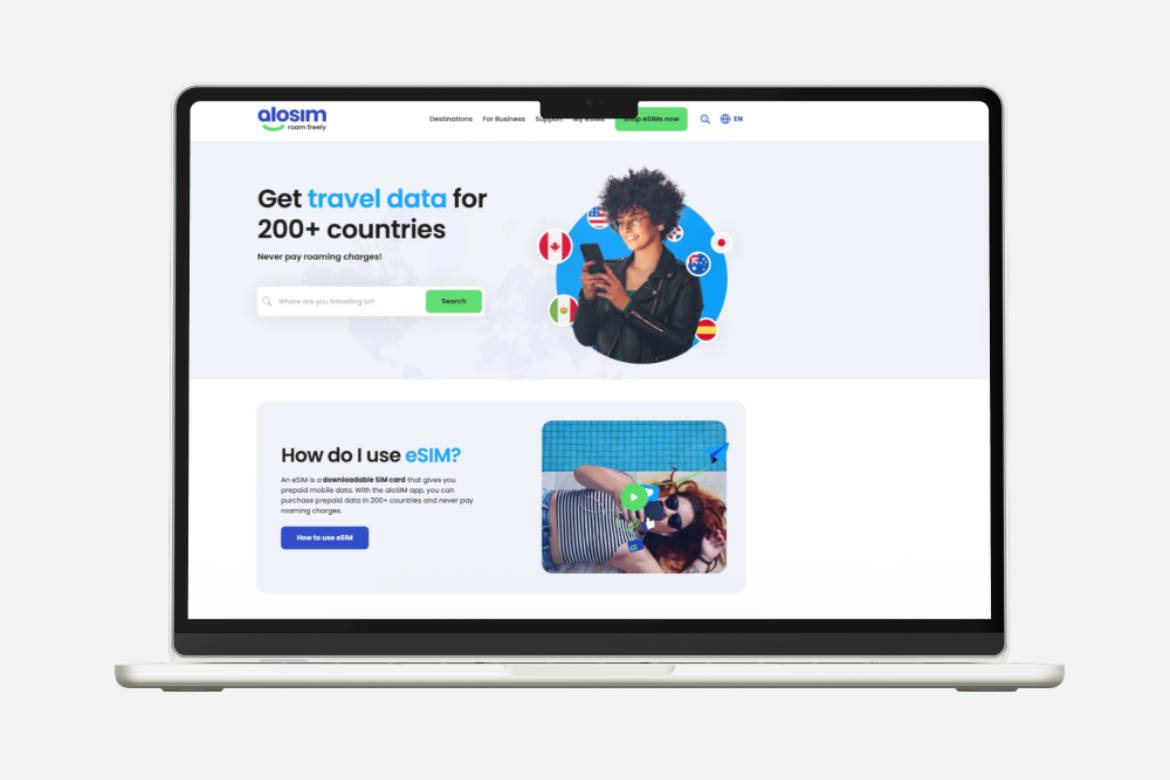
Final thoughts
This aloSIM review reveals that this provider is a strong contender in the eSIM market. I recommend aloSIM since it offers a variety of data plans for a destination or a region, at quite competitive prices. In addition, its user-friendly platform makes this provider a good choice for travelers who aren’t as tech-savvy.
However, if you are looking for traditional phone calls, you might need to search for another provider. While aloSIM offers a temporary international phone number, the calls can only be made and received through their sister app.
Overall, if you need data and want flexible plan options for more than 200 destinations, aloSIM could be a great option.