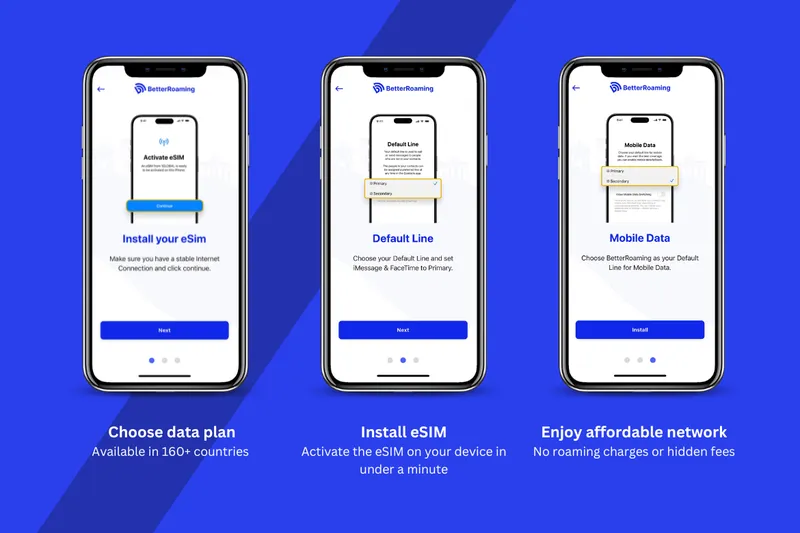BetterRoaming plans and pricing
BetterRoaming offers a range of local, regional, and global eSIM plans tailored to meet the needs of different travelers. Regular plans provide data packages from 1 GB to 20 GB, with durations from 7 to 30 days. BetterRoaming prices start at $2.99 (e.g., eSIM for Germany, Italy, and other popular destinations).
Unlike some other providers, BetterRoaming plans don’t include unlimited data, so they may not seem as flexible.
BetterRoaming customer support
BetterRoaming offers 24/7 customer support through an online portal, where users can select from various help topics, such as product inquiries or device-specific issues, ensuring round-the-clock assistance.
In addition to the portal, there’s a detailed FAQ section available on the regular page, covering topics like eSIM setup, managing data, and troubleshooting.
This combination of a self-help section and live support aims to provide users with quick solutions whenever they need help.
BetterRoaming user reviews
On Trustpilot, BetterRoaming has received mixed feedback. Here’s a closer look at what people liked and didn’t like.
What people liked:
- Easy setup. Many users found it quick and straightforward to install the eSIM.
- Affordable data plans. Prices were seen as competitive, especially compared to local SIMs.
- Reliable service. Some customers praised the stable connection during their trips.
- Convenient top-up options. Apple Pay and other simple payment methods were well-received.
What people didn’t like:
- Customer support issues. Several users reported slow or unresponsive support.
- Connection problems. Some experienced trouble with eSIM functionality, especially on Apple Watches.
- Refund difficulties. A few reviews mentioned complications in receiving refunds when issues arose.
Most customers liked BetterRoaming for its easy setup and affordable pricing, which made it useful for traveling. However, some were disappointed with slow customer support and issues with connection, especially with Apple Watch.
How to use BetterRoaming
BetterRoaming offers clear instructions for installing and activating their eSIM on both iPhone and Android devices. The process is simple and can be completed in just a few steps.
How to use BetterRoaming eSIM on iPhone
- Purchase a plan from BetterRoaming and you will receive a QR code via email.
- Go to “Settings.”
- Tap “Cellular” or “Mobile Data” and then “Add eSIM.”
- Scan the QR code or enter the details manually.
- Follow the instructions to install the eSIM.
How to use BetterRoaming eSIM on Android
- Purchase a plan from BetterRoaming and you will receive a QR code via email.
- Go to “Settings.”
- Press “Connections” and enter the “SIM card manager,” then tap “Add eSIM.”
- Scan the QR code or enter the details manually.
- Follow the instructions to install the eSIM.
Why should you use an eSIM while traveling?
Using an eSIM while traveling is a convenient option. You don’t need to hunt for local SIM cards or physically change them out — everything is digital. Setup is quick, so you can connect as soon as you land in a new country. It’s often cheaper than roaming charges, and with access to multiple networks, you can get better coverage in different locations. This makes using an eSIM a flexible and easy way to stay connected during your travels.
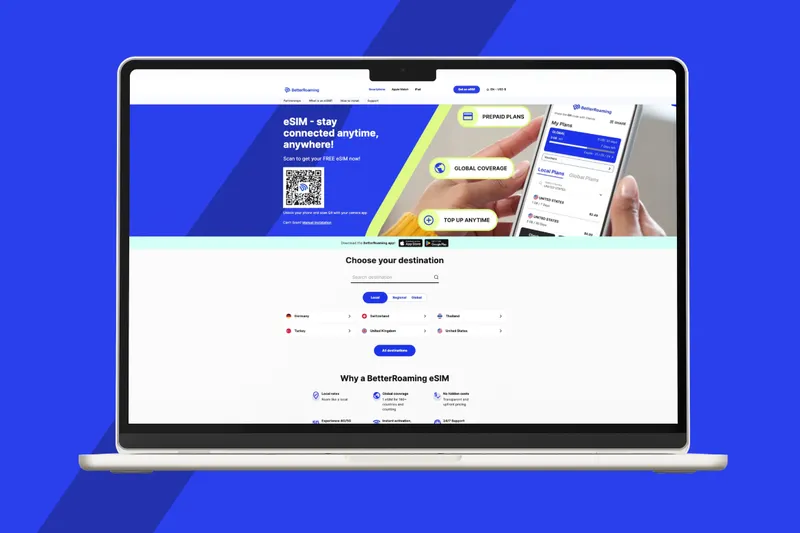
Final Thoughts
After reviewing BetterRoaming, it’s clear that the service offers a convenient and affordable way to stay connected with its simple setup and coverage in 160+ countries. The option to tether and the competitive pricing are definite highlights.
Nevertheless, some users have reported connectivity issues, particularly with devices like Apple Watch, and customer support could be improved.
Overall, it could be a good option for many travelers focused primarily on data, but it’s still worth comparing it with other providers to find the best fit for your needs.