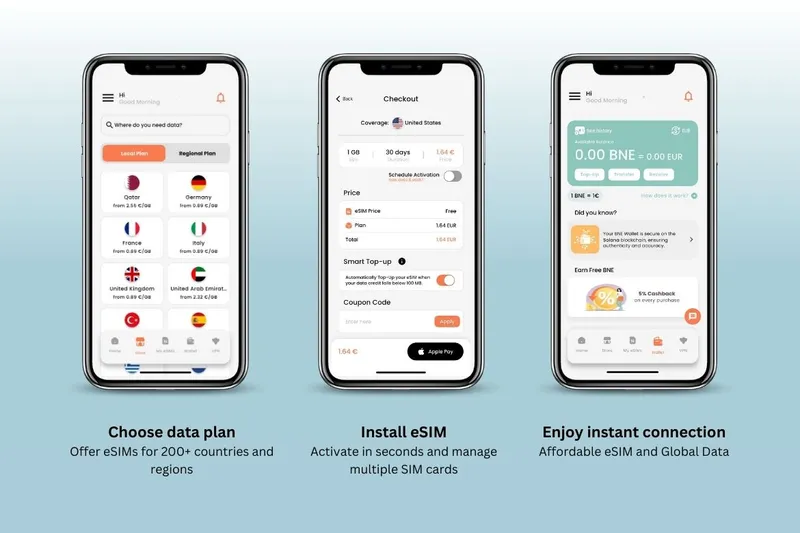BNESIM plans and pricing
BNESIM offers a range of plans starting at around $1.50, designed to meet different travel needs. Users can choose from one-time plans, no-expiration options that keep unused data, or auto-renewal plans for ongoing connectivity. So, if you’re looking for, let’s say, the best eSIM for Mexico, you’re likely to find a suitable option among their offerings.
Data packages range from 1 to 100 GB, with unlimited plans also available for those needing extensive data. Local BNESIM plans cover specific countries, while regional plans support travel across multiple destinations.
Keep in mind that BNESIM pricing and available features depend on your destination and chosen data plan.
BNESIM customer support
BNESIM provides several customer support options to help users stay connected. Support is available 24/7 through live chat for quick assistance, and users can also reach out via WhatsApp or email for more detailed inquiries. There’s also an FAQ section on the website that covers common questions and troubleshooting steps.
BNESIM user reviews
BNESIM has received mixed feedback from users on Trustpilot. Here are some common themes from the reviews:
What users liked
- Easy setup. Many users found the process of purchasing and activating the eSIM to be quick and straightforward.
- Affordable prices. The competitive pricing, especially for short-term plans, was a highlight for many travelers.
- Reliable coverage. Users praised the reliable connections in multiple countries, which made it a convenient choice for travel.
- 24/7 support. Several reviews mentioned positive experiences with the 24/7 live chat, appreciating the quick responses.
What users didn’t like
- Connectivity issues. Some users experienced inconsistent network performance in certain regions.
- Confusing app interface. Managing subscriptions and top-ups through the app was found to be challenging by a few users.
- Slow email responses. While live chat was praised, some users noted delays when seeking help via email.
- Subscription management. A few users had difficulties with managing or canceling auto-renewal plans.
How to use BNESIM
Setting up BNESIM on your device is a simple process, whether you’re using an iPhone or Android device.
How to use BNESIM eSIM on iPhone
- Go to “Settings.”
- Tap “Cellular” or “Mobile Data” and then “Add eSIM.”
- Scan the QR code or enter the details manually.
- Follow the instructions to install the eSIM.
How to use BNESIM eSIM on Android
- Go to “Settings.”
- Press “Connections” and enter the “SIM card manager,” then tap “Add eSIM.”
- Scan the QR code or enter the details manually.
- Follow the instructions to install the eSIM.
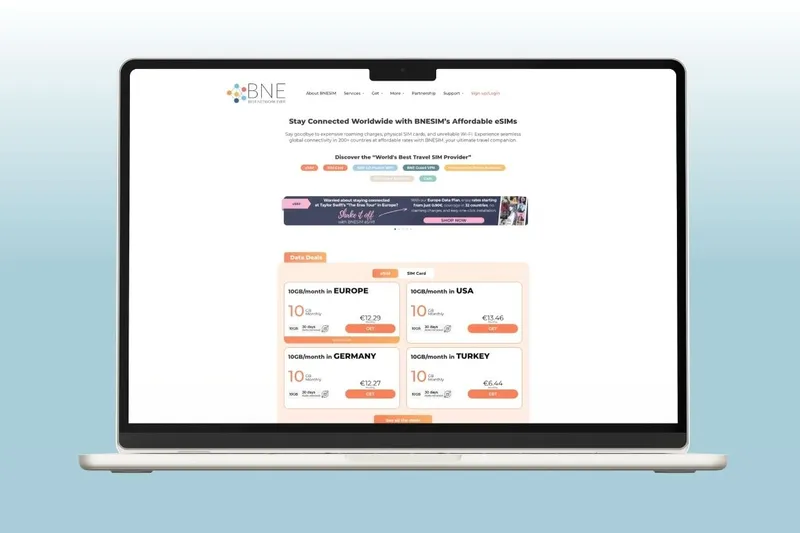
Final thoughts
In summary, BNESIM provides an eSIM service for those seeking connectivity across multiple countries, with coverage in over 200 destinations. Its range of flexible data plans, smart top-ups, and support for international phone numbers make it a versatile option for different travel needs. The setup is generally straightforward, and the app helps users manage their plans, though some have reported challenges with the interface.
User reviews reflect both positives and areas that could improve. While many appreciate the ease of use and affordable pricing, others have noted occasional connectivity issues and difficulties with subscription management.
Overall, BNESIM offers a reliable option for staying connected while traveling.