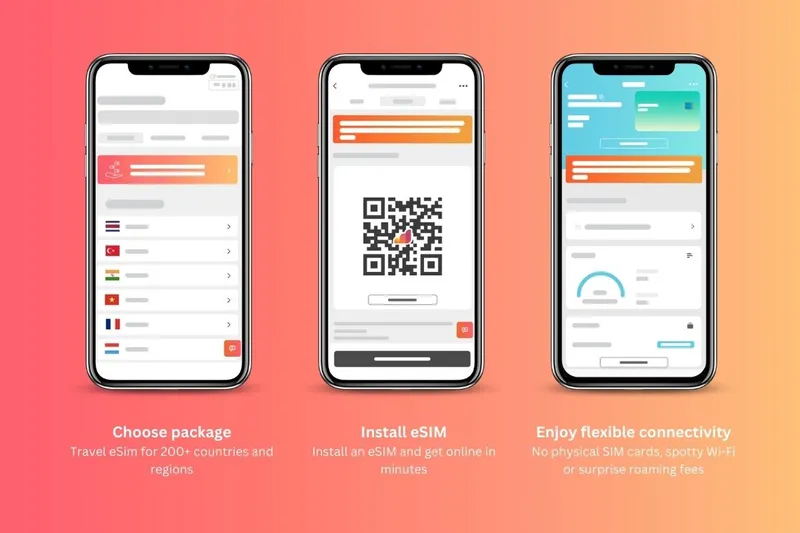Does Airalo Have Good Customer Support?
Airalo provides 24/7 chat support through its app and website. While using eSIM is quite straightforward (see below how to use Airalo specifically), you may still need some help, and then you can get prompt assistance for any queries or concerns from this eSIM provider’s team.
How to use Airalo?
Using Airalo eSIM on any device shouldn’t give you any trouble. See the instructions below to quickly activate your eSIM on iPhone or Android, and if you use another device, check the third option. And don’t forget that if you encounter any difficulties, Airalo’s customer support is available to help.
How to use Airalo eSIM on iPhone:
- Go to your iPhone Settings.
- Tap on “Cellular” and then “Add Cellular Plan”.
- Scan the QR code provided by Airalo.
- Follow the on-screen instructions to complete the installation.
How to use Airalo eSIM on Android:
- Go to your Android Settings.
- Tap on “Network & internet” and then “Mobile network”.
- Select “Advanced” and then “Carrier”.
- Tap on “Add carrier” and follow the instructions to install the eSIM.
Steps to start using Airalo on any other device:
- Download the Airalo app or visit their website.
- Choose your destination and select a data plan.
- Purchase the plan and install the eSIM profile on your device.
- Activate the eSIM and enjoy seamless connectivity.
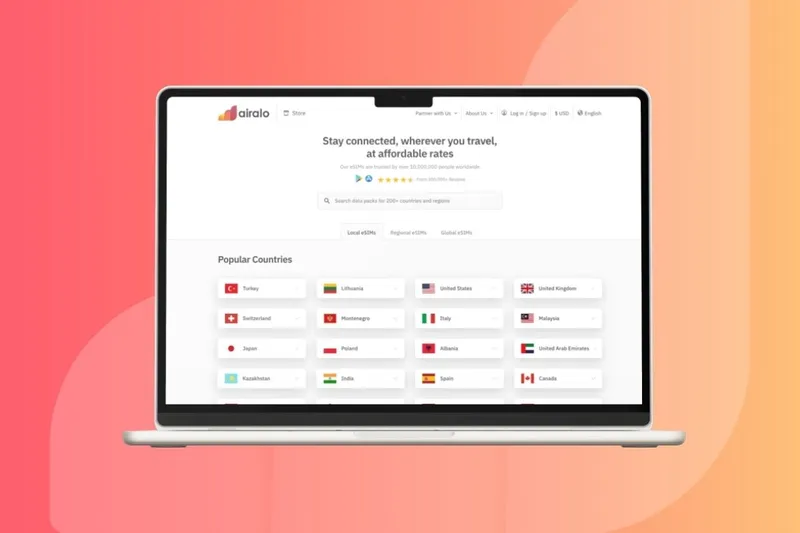
Final thoughts
Airalo is a reliable and user-friendly eSIM provider offering extensive coverage, competitive pricing, and good customer support. While 5G availability is limited, data caps on plans and traditional phone calls are not included, the overall value and convenience make it a popular choice for travelers.