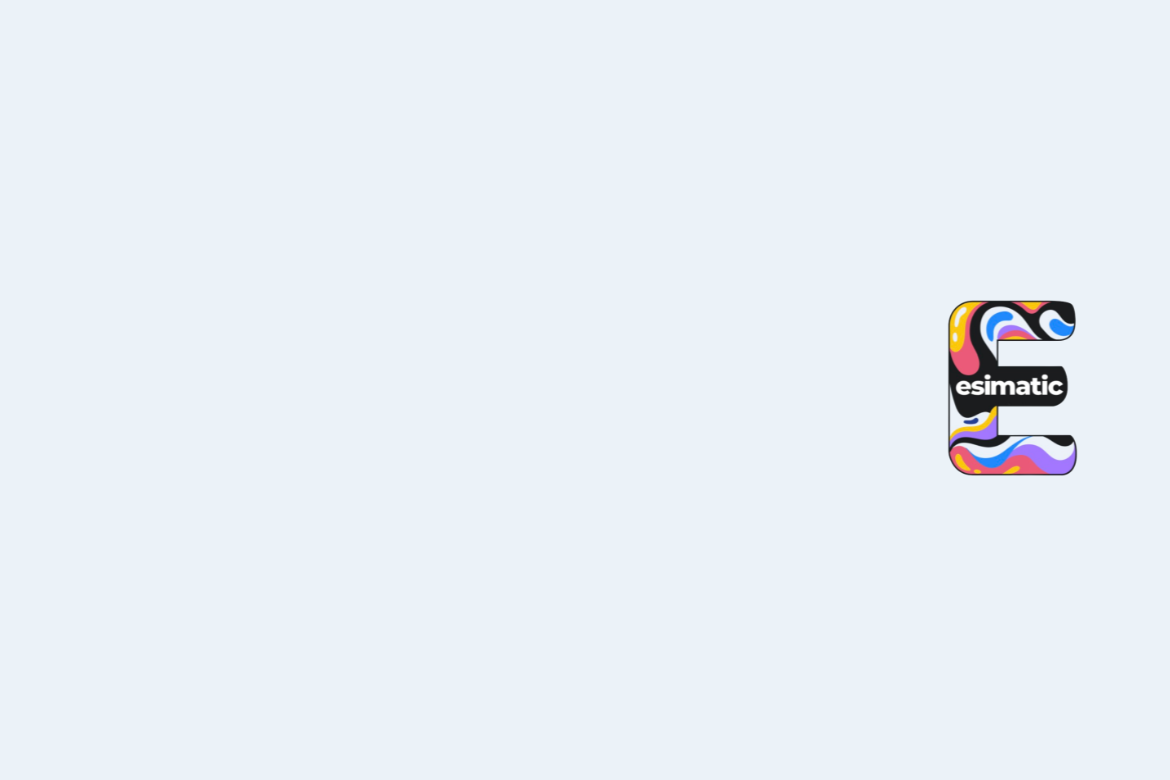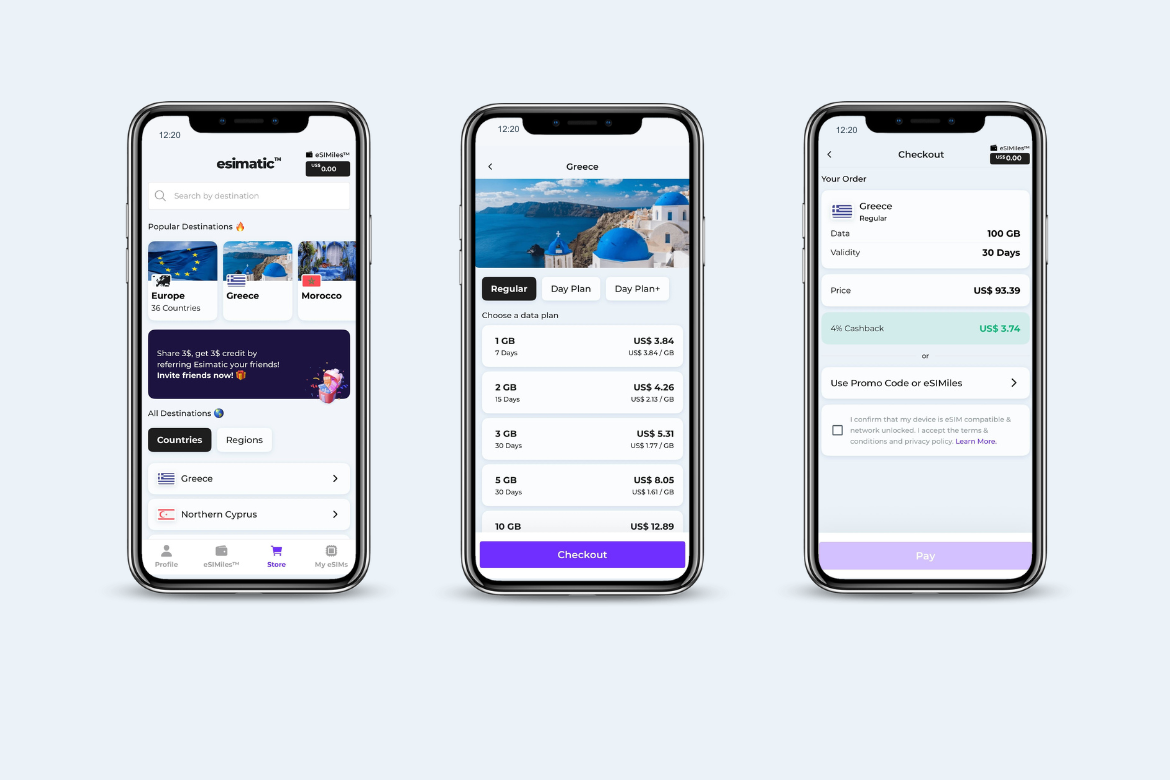Esimatic customer support
If you’re facing difficulties with your Esimatic eSIM, the provider offers several ways to get help. You can use their website’s 24/7 automated chat support or check their help center section to find answers to the most common questions. If you have more nuanced questions or problems that need to be addressed, you can also contact Esimatic’s support by email.
Esimatic customer reviews
When looking for feedback from Esimatic users on Trustpilot and Google Play, I found that most of it was positive. Here’s a breakdown of what people liked and disliked about Esimatic.
What users liked
- Easy setup. Many users found it simple to install and activate the eSIM.
- Reliable connection. Several Esimatic app reviews highlighted the fast and stable internet.
- Great for multi-destination trips. Users appreciated the convenience of not needing multiple SIM cards when traveling across different destinations.
- Useful for different types of travelers. Reviews showed that Esimatic is great for business travelers, students, and remote workers who need connectivity daily.
What users didn’t like
- Higher pricing in some regions. Some reviews mentioned that certain region data plans were more expensive than those offered by other eSIM providers.
- Limited support channels. Automated responses and the lack of live assistance frustrated some customers.
- eSIM connectivity issues. A few users reported issues where the eSIM failed to connect, particularly in Australia.
How to use Esimatic
Esimatic’s app and website make buying and activating an eSIM simple. Just download the app and follow the instructions to purchase and install your eSIM.
How to use Esimatic on iPhone
- Go to “Settings.”
- Tap “Cellular” or “Mobile Data” and then “Add eSIM.”
- Scan the QR code or enter the details manually.
- Follow the instructions to install the eSIM.
How to use Esimatic on Android
- Go to “Settings.”
- Press “Connections” and enter the “SIM card manager,” then tap “Add eSIM.”
- Scan the QR code or enter the details manually.
- Follow the instructions to install the eSIM.
If you set up your eSIM before you leave, just turn off your primary SIM and activate your eSIM when you arrive for an instant connection.
Why should you use an eSIM while traveling?
Regardless of the provider, I highly recommend using an eSIM while traveling. It eliminates the need to swap physical SIM cards, which reduces the risk of losing or damaging your regular SIM. eSIMs also save time, create zero hassle, and are often cheaper than traditional roaming or even local SIM cards.
Plus, they’re especially useful for multi-destination travel. You can either buy specific data plans for each country or opt for regional plans that cover multiple countries at once. For example, if you’re touring several European countries, it’s more convenient to get an eSIM for Europe rather than switching individual plans every time you cross a border.
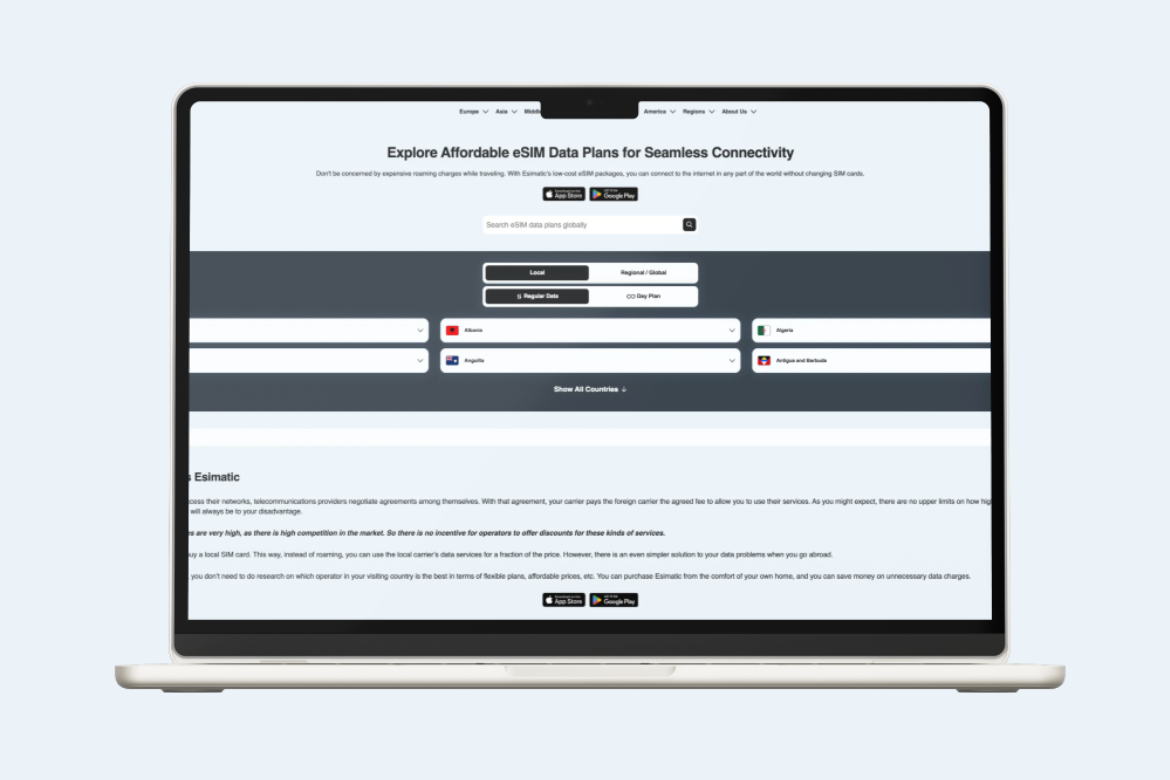
Final thoughts
After all this assessment, the only question left is: Is Esimatic legit? I would say — yes.
Based on this Esimatic review, you can see that this eSIM is a solid choice for travelers seeking affordable and reliable data plans across various destinations. While the lack of phone call support and data throttling for unlimited data plans might be a drawback for some, the competitive pricing and extensive coverage make Esimatic a strong contender in the eSIM market.