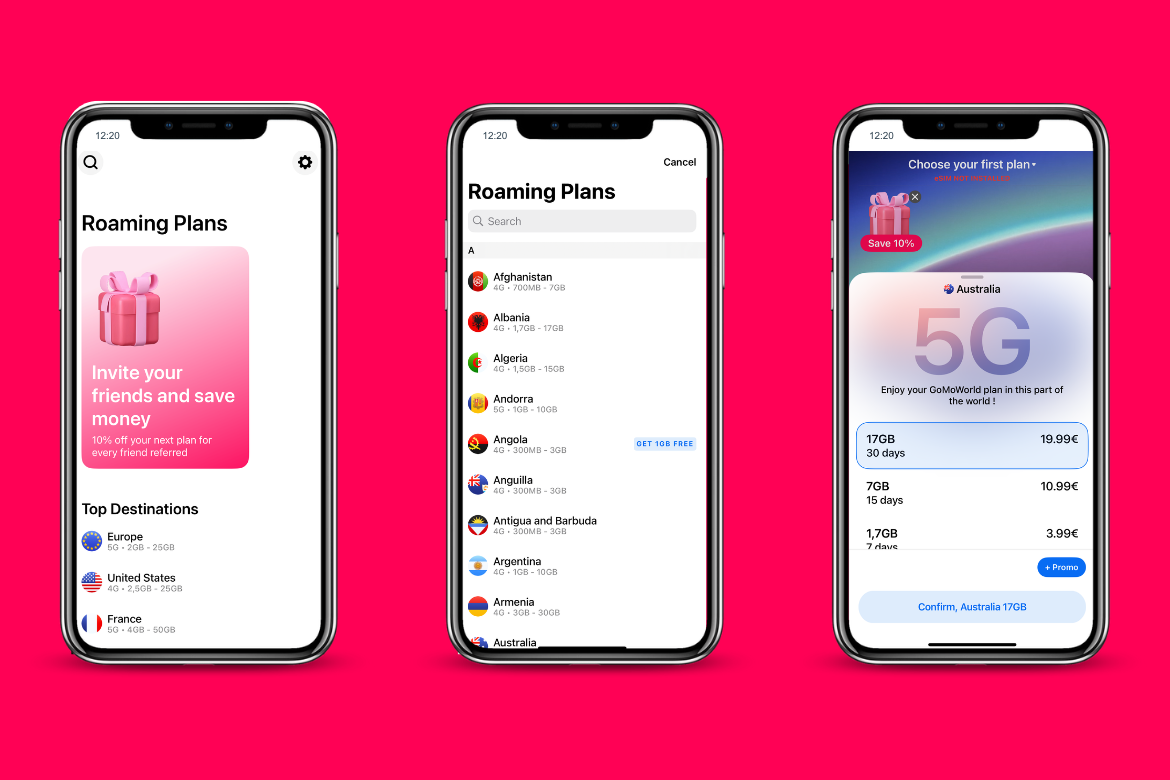GoMoWorld customer support
GoMoWorld’s customer support is available through email, with a promise to respond within 24 hours — though this excludes weekends and bank holidays. Unfortunately, there’s no live chat or 24/7 support, so if you run into an issue outside of business hours, you might be left waiting.
If you’re using the app, you can also reach the support team by filling out the “Contact Us” form in the settings section.
GoMoWorld user feedback
On Trustpilot, GoMoWorld’s feedback is somewhat mixed, though the number of reviews isn’t huge. Here’s what travelers had to say:
What users liked
- Affordable data plans. Users appreciated the budget-friendly pricing, especially for short trips.Global coverage. Many users were happy with the wide coverage in over 170 countries and destinations.
- Easy to use. A number of users found the eSIM setup straightforward and simple to activate.
- Responsive via email. Some users noted that GoMoWorld’s email support was fairly quick to respond, despite the lack of live chat.
What users didn’t like
- Connection issues. Several users experienced inconsistent connections or a complete lack of service in certain regions.
- Limited support options. The absence of 24/7 live chat left some users waiting longer than they’d prefer for help.
- Plan limitations. Many users felt restricted by the lack of unlimited data or larger data plans over 30 GB.
- App bugs. Some users reported issues with the app freezing or crashing, making it harder to purchase or manage data plans.
How to use GoMoWorld
As with most eSIM providers, this process is fairly simple.
The provider notes that to download your GoMoWorld eSIM, you’ll need an internet connection, an eSIM-compatible device, a GoMoWorld account, and at least one purchased GoPlan.
Once you have that covered, you’ll just have to follow these simple steps:
How to use GoMoWorld on iPhone:
- After purchasing a plan, click the eSIM installation banner.
- Your eSIM will be prepared (this may take up to 2 minutes).
- Your device will prompt you to “Activate eSIM.” Click “Continue.”
- On the next screen, confirm by clicking “Continue.”
- Once activated, press “Done.”
- Follow the on-screen prompts to complete the installation.
How to use GoMoWorld on Android:
- After purchasing a plan, click the eSIM installation banner.
- Your eSIM will be prepared (this may take up to 2 minutes).
- Authorize “ie.eir.gomoworld” to access your eUICC profile.
- If you have another eSIM enabled, you’ll be asked to disconnect it.
- Once the installation is complete, check your device settings.
- Follow the on-screen prompts to finish the setup.
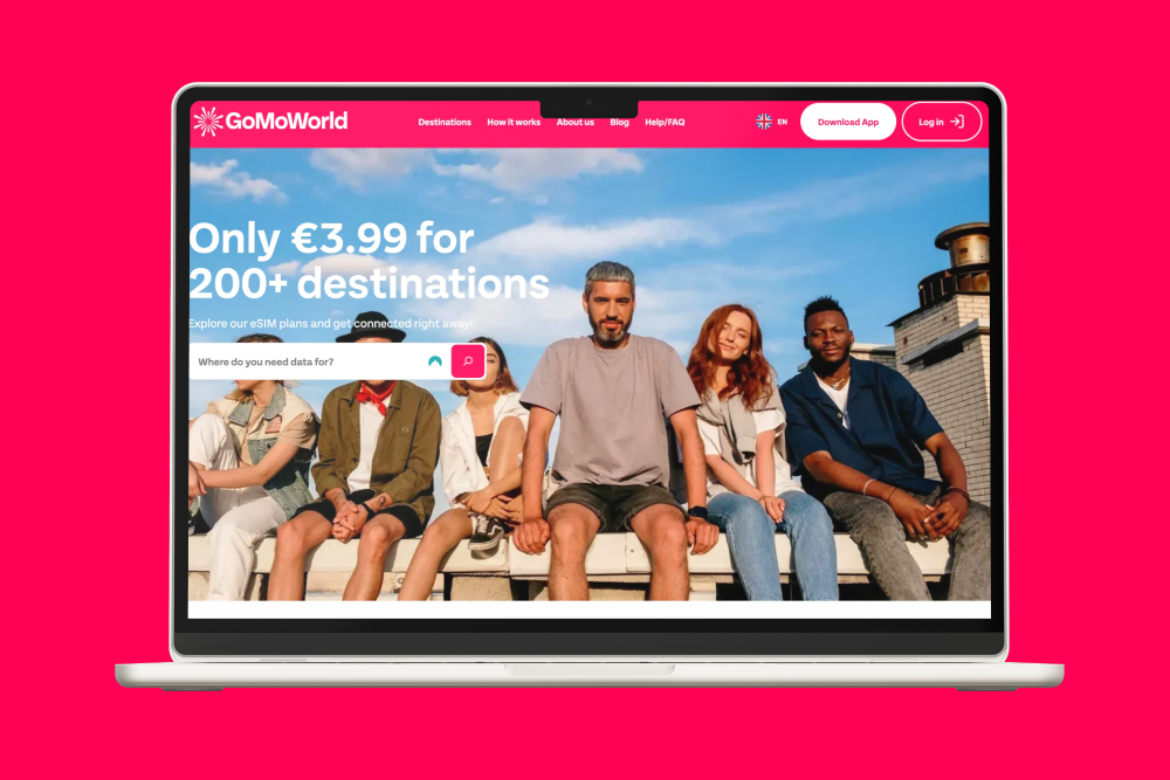
GoMoWorld review: final thoughts
All in all, GoMoWorld provides a convenient way for travelers to stay connected in over 170 countries and destinations with a simple eSIM setup and affordable data plans starting at just $3.99.
While it offers a straightforward solution for most users, the service does have some notable limitations, such as the absence of unlimited data plans, limited plan choices, and no 24/7 live support. Additionally, payments in Euro might lead to extra fees for some users, depending on their currency.
If you’re looking for a basic, no-frills option to avoid high roaming costs, GoMoWorld can get the job done. However, if flexibility, larger data options, or round-the-clock support are important to you, it might be worth exploring other eSIM providers.