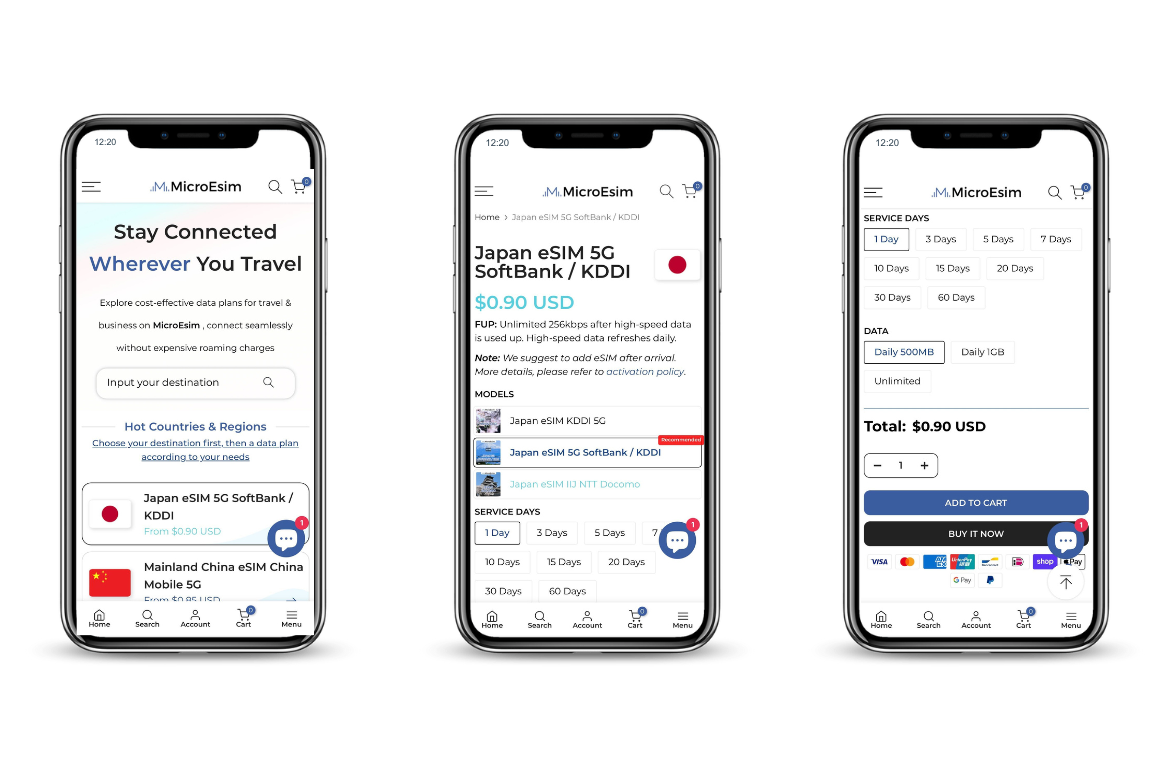MicroEsim customer support
MicroEsim offers multiple customer support options to keep you connected and help resolve any issues while you’re on the go. With 24/7 support, you can reach out anytime, whether by live chat on their website, WhatsApp, or email — whichever is most convenient for you.
These contact options make it easy to get quick help with anything from setting up the eSIM to fixing connectivity issues. Many users report fast response times, especially through live chat, which is great for getting immediate assistance when you need it.
MicroEsim user reviews
In this MicroEsim review, I looked into customer feedback, primarily from Judge.me, as there isn’t much available on other review platforms. Since MicroEsim doesn’t have a dedicated app, you also won’t find reviews on app stores, which limits the range of user experiences shared online.
Here’s a summary of what people liked and what they didn’t:
What people liked
- Easy setup. Many users mentioned how straightforward it was to activate their MicroEsim.
- Convenient for travel. Users appreciated the flexibility of not needing a physical SIM, especially when crossing borders.
- Stable connection. Several users noted that the connection quality was solid in most areas, allowing for smooth browsing, streaming, and GPS navigation, even in some remote locations.
- Responsive customer support. Customer support was well-reviewed, with users highlighting quick responses via live chat and WhatsApp, which helped during setup or when issues arose.
What people didn’t like
- Limited speed on unlimited plans. Some users pointed out that while unlimited data plans are available, they come with a 5 Mbps speed cap, which felt slow for data-heavy activities.
- No top-up option. A few users mentioned the lack of a top-up feature, meaning they had to purchase a new plan if they needed more data.
- Occasional connectivity issues. In certain regions, some users experienced intermittent connectivity or slower speeds, particularly in more remote areas.
- No app for easy management. The absence of a dedicated app was a drawback for some users, who felt that an app could streamline account management and make it easier to track data usage.
How to use MicroEsim
Setting up MicroEsim is straightforward, and the process can be completed in just a few steps, whether you’re using an iPhone or Android device. Once you purchase a plan, you’ll receive a QR code via email, along with detailed instructions for adding the eSIM to your phone.
Here’s a quick guide to get you started:
How to use MicroEsim on iPhone
- Go to “Settings.”
- Tap “Cellular” or “Mobile Data” and then “Add eSIM.”
- Scan the QR code or enter the details manually.
- Follow the instructions to install the eSIM.
How to use MicroEsim on Android
- Go to “Settings.”
- Press “Connections” and enter the “SIM card manager,” then tap “Add eSIM.”
- Scan the QR code or enter the details manually.
- Follow the instructions to install the eSIM.
Why should you use an eSIM while traveling?
Using an eSIM while traveling offers a hassle-free way to stay connected, without the need to swap out physical SIM cards or deal with costly roaming fees.
Unlike a traditional SIM, an eSIM allows you to activate a local or regional data plan digitally, meaning you’re connected as soon as you arrive at your destination. It’s ideal for those visiting multiple countries, as you can switch networks and plans easily from your phone’s settings.
Plus, eSIMs often come with flexible options, allowing you to choose the data amount and duration that best fit your trip.
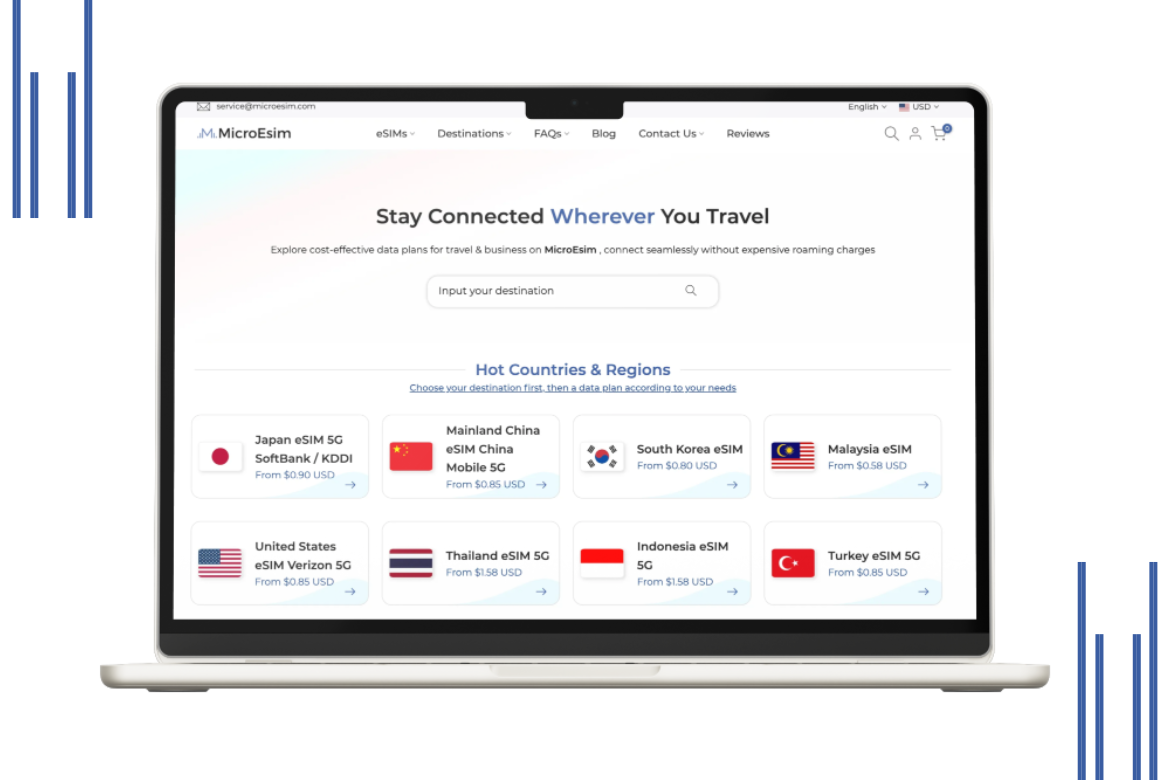
Final thoughts
All in all, I’d say MicroEsim is a solid choice for travelers looking for flexible, affordable data without the hassle of physical SIM cards.
Covering over 150 destinations and offering local, regional, and global plans, it’s versatile enough to suit a variety of travel needs. Starting at a budget-friendly price, MicroEsim lets you customize your data and duration, though keep in mind that unlimited plans come with a capped speed, and there’s no app for easy management.
If you’re headed to popular spots, MicroEsim should have you covered. Just be aware of the limitations, especially if you need top-up options or wider coverage across less common travel destinations.