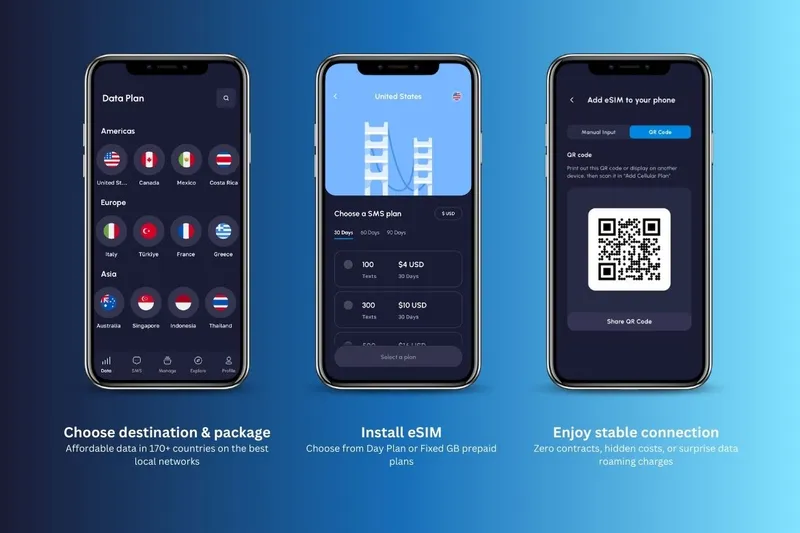How to Use Nomad
The Nomad app’s purchase, installation, and activation are easy, so overall it’s quite user-friendly and accessible for all travelers. If you follow the simple steps we provided, you likely won’t run into any problems. For Android and iPhone, we have more specific instructions below the general one.
If you’re not using an Android or iPhone device, follow the steps below:
- Download the Nomad app and create an account.
- Then, choose your destination and data plan, or create a custom plan.
- Purchase the plan and then follow the instructions to install the eSIM profile on your device.
- Activate the eSIM and enjoy data usage.
How to Use Nomad eSIM on iPhone:
- Open the Settings app on your iPhone.
- Go to Cellular > Add Cellular Plan.
- Scan the QR code provided by Nomad or enter the activation code manually.
How to use Nomad eSIM on Android:
- Open the Settings app on your Android device.
- Go to Network & Internet > Mobile Network.
- Tap on the “+” icon to add a new plan.
- Follow the on-screen instructions to install the Nomad eSIM profile.
Why Should You Use an eSIM While Traveling?
Overall, eSIMs are a game-changer for international travelers, as there are no struggles with inserting SIMs or purchasing sketchy data plans. Easy switching between carriers and plans depending on the length and location of a stay is why eSIMs are so useful for digital nomads or people who go on business trips often. This technology won’t give you high data roaming charges, so unexpected bills won’t bother you as well. It’s the best way to enjoy your journeys abroad while connecting to the world as usual.
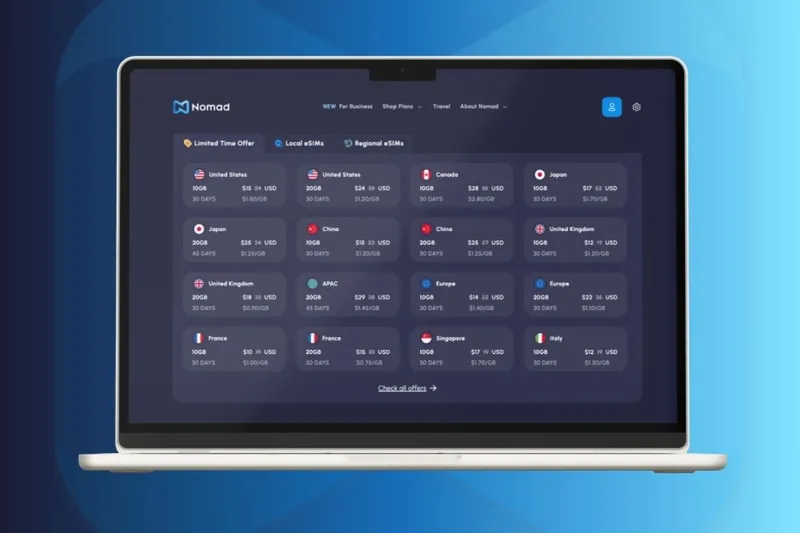
Final thoughts
Nomad has both great reasons to use it and some drawbacks that might not make it a perfect choice. However, it is quite a reliable and convenient eSIM provider that caters to the needs of modern travelers.
Good things about it include Nomad’s extensive coverage, flexible plans, and user-friendly app that might be easy to understand even for the non tech-savvy user. Meanwhile, weaknesses such as activation fees and per GB prices, limited 5G coverage, and data-only plans might be a flaw in the overall experience with Nomad. The best way to know whether it’s for you is to try it.