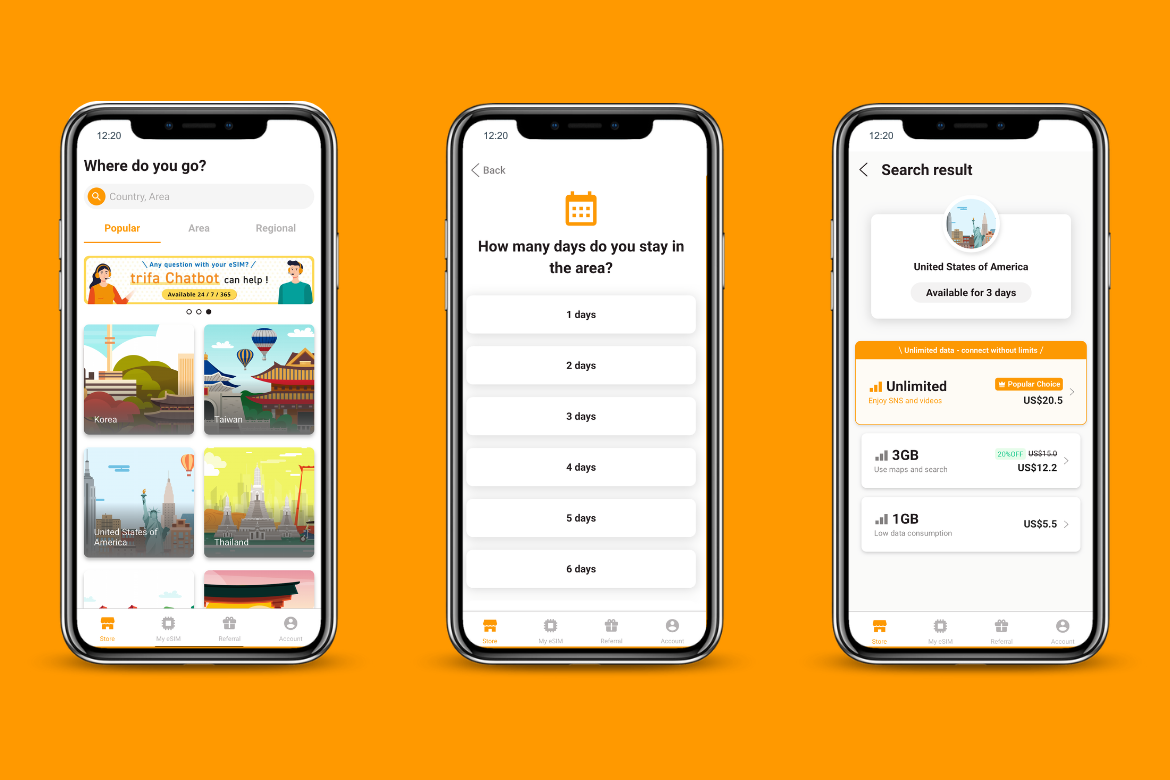trifa customer support
trifa offers 24/7 customer support through live chat, which you can access directly from the app. It’s a handy feature, especially when you’re on the go and need quick help.
However, during peak travel times, a couple of customers have reported slower response times, which can be frustrating if you’re trying to resolve an issue quickly. Still, having round-the-clock support is a plus, and it generally helps keep the eSIM experience smooth.
trifa user feedback
On App Store and Google Play, trifa has generally received positive feedback from users, though there aren’t a huge number of reviews available online. Here are some common themes from those who have shared their experiences:
What users liked:
- Easy setup. Many users appreciated how simple and quick it was to purchase and activate their trifa eSIM, making it a convenient choice for travelers.
- Affordable pricing. The competitive pricing, especially for longer data plans, was frequently highlighted as a key advantage.
- Responsive customer support. Several reviews praised the support team, noting quick and helpful responses via live chat.
What users didn’t like:
- Delayed customer support. Although the chat service is generally well-received, there have been occasional reports of delayed responses, particularly during peak travel times.
- App functionality. Some users found the app interface less intuitive, making it a bit tricky to manage subscriptions and top-ups.
How to use trifa
The installation process for trifa eSIM is generally simple and straightforward, but the details will depend on the phone you have and its operating system. Below are some general instructions:
How to use trifa eSIM on iPhone:
- Go to “Settings” > “Cellular” or “Mobile Data” > “Add eSIM.”
- Scan the Gigago QR code or manually enter the activation details.
- Follow the on-screen prompts to complete the setup.
How to use trifa eSIM on Android:
- Open “Settings” > “Connections” > “SIM card manager” > “Add eSIM.”
- Select Add Carrier and scan the Gigago QR code or enter the details manually.
- Complete the setup by following the instructions on your screen.

Final thoughts
All in all, trifa seems like a great choice for travelers who want an easy, affordable way to get internet abroad. With coverage in over 200 countries and territories, flexible data plans, and a simple setup process, it offers a fuss-free alternative to traditional SIM cards.
However, it’s worth keeping in mind that trifa doesn’t support phone calls, and some users have noted delays in customer support.
Overall, if you’re looking for a straightforward, cost-effective data solution on the go, trifa could be a great fit — just don’t forget to check the plans and coverage to make sure it suits your travel needs.