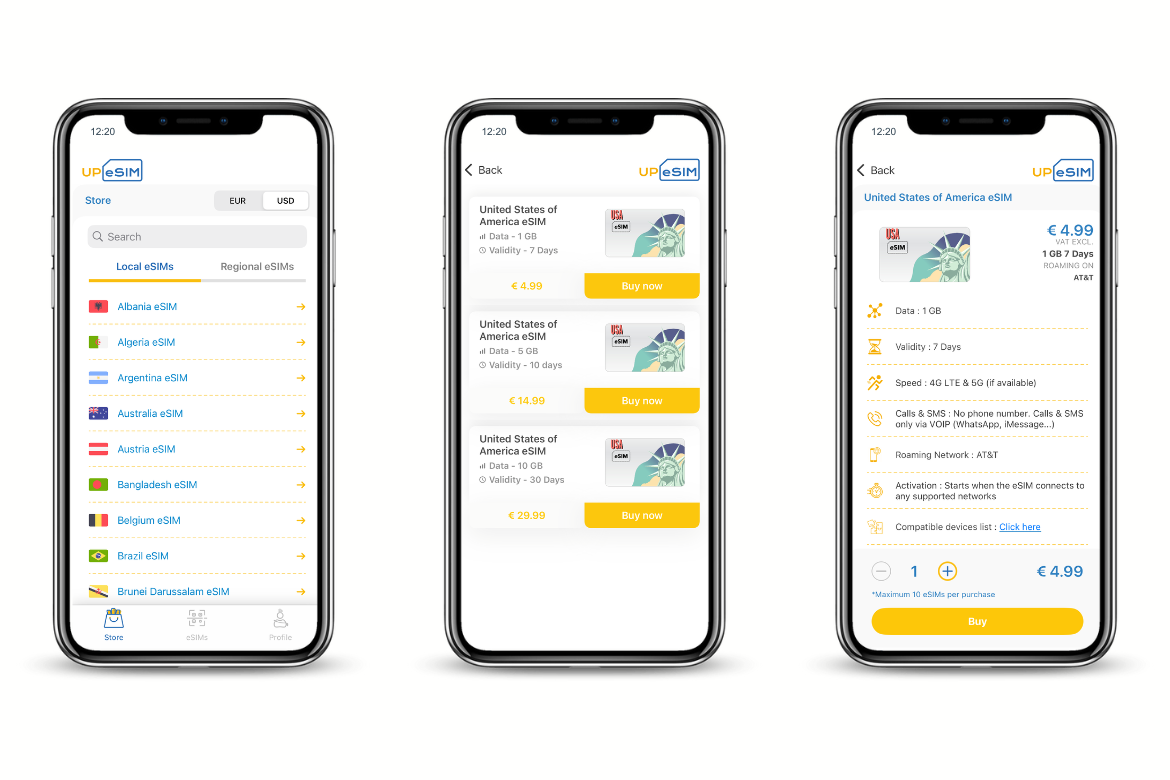UPeSIM customer support
UPeSIM’s customer support is available 24/7, which is super handy if you’re in a different time zone or run into an issue while traveling. You can get in touch through the app or their website, and they usually respond within about 15 minutes.
From what users have shared, the support team is quick, friendly, and does a good job helping with setup or troubleshooting. There’s no live chat, but the fast response times make up for it and give you peace of mind if you need help on the go.
UPeSIM user reviews
In my UPeSIM review, I also took a look at user reviews on both Google Play and the App Store, and overall, it has received positive ratings. Many users appreciate the convenience and ease of use, though there are a few areas where feedback is mixed.
Here’s a summary of what people liked and what they didn’t:
What people liked
- Responsive customer support. Many users praised UPeSIM’s customer support, noting the quick response times and helpful assistance with setup and troubleshooting.
- Ease of use. The eSIM installation and activation process is straightforward, with many users finding it easy to get connected.
- Reliable connection in supported areas. Users reported a stable connection in regions with strong coverage, allowing them to browse, use social media, and navigate smoothly.
What people didn’t like
- Limited plan options in some countries. In certain regions, the selection of available plans is limited, which some users found restrictive when looking for the right data package.
- No support for phone calls or texts. UPeSIM is a data-only service, which means traditional calls and SMS aren’t available. Some users found this limiting, especially in areas where Wi-Fi for VoIP calls isn’t always reliable.
- Android setup issues. Some Android users reported difficulties during setup and mentioned that support instructions were often more focused on iPhone, making it a bit challenging for them to get started.
- Higher pricing in certain regions. Although UPeSIM is generally affordable, a few users noted that for certain destinations, UPeSIM’s plans were pricier than those of competitors, especially for travelers needing more data.
How to use UPeSIM
Using UPeSIM is easy and can be set up in just a few steps, whether you’re on an iPhone or Android device. After purchasing a plan, you’ll receive a QR code by email, along with detailed instructions for adding the eSIM to your device.
Here’s a quick guide to get you started:
How to use UPeSIM on iPhone
- Go to “Settings.”
- Tap “Cellular” or “Mobile Data” and then “Add eSIM.”
- Scan the QR code or enter the details manually.
- Follow the on-screen instructions to complete the eSIM installation.
How to use UPeSIM on Android
- Go to “Settings.”
- Press “Connections” and enter the “SIM card manager,” then tap “Add eSIM.”
- Scan the QR code or enter the details manually.
- Follow the on-screen instructions to install the eSIM.
Why should you use an eSIM while traveling?
If you’re tired of the usual SIM card shuffle when you travel and don’t want to deal with high data roaming fees, eSIMs are a real game-changer. Here’s why they’re worth considering:
- Instant connection. No more searching for a local SIM card – just set up your eSIM before you leave or as soon as you land, and you’re good to go.
- No physical SIM swaps. It’s all digital, so you can switch networks without messing around with tiny SIM cards.
- Budget-friendly. Often cheaper than paying for international roaming, and you can pick a plan that fits your travel style.
- Better coverage. Connect to multiple local networks, which can mean better coverage in more places.
- Safer browsing. Skip the sketchy public Wi-Fi and use your data for secure browsing, especially for banking or private messaging.
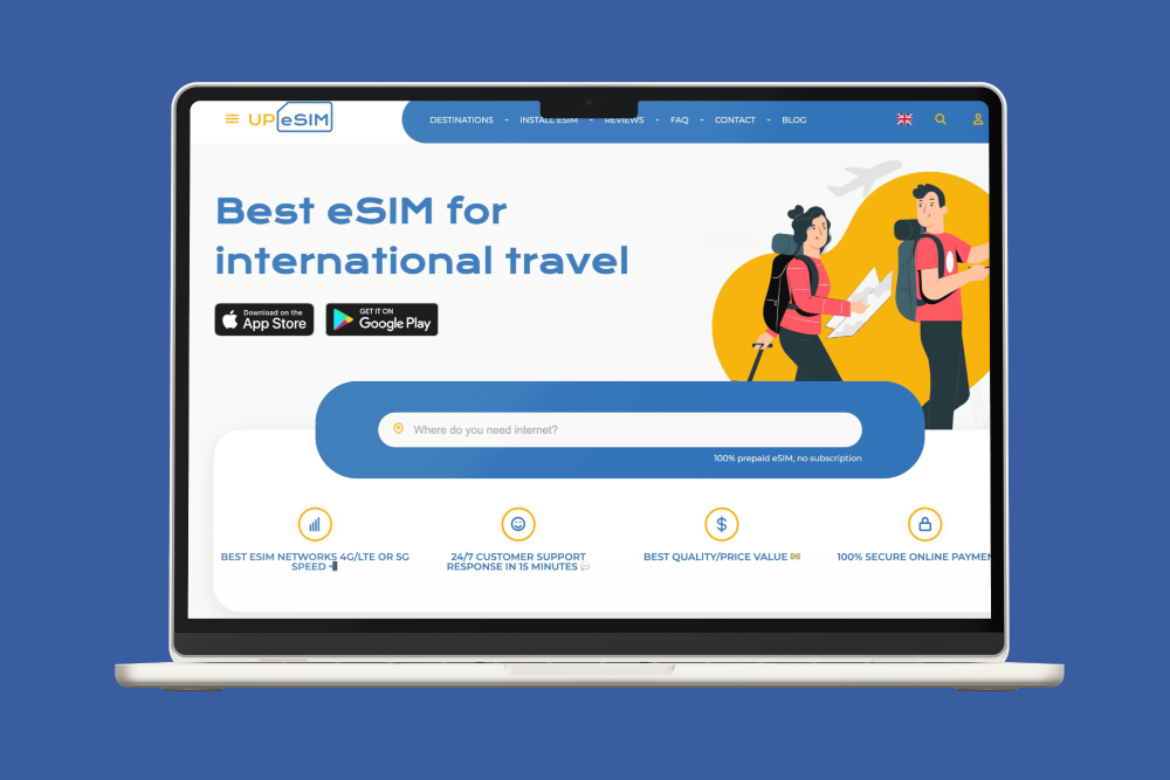
Final thoughts
UPeSIM is a great option for travelers who need a simple way to stay connected in many parts of the world, with coverage in over 200 destinations and helpful 24/7 customer support. While the selection of plans may be limited in certain countries, UPeSIM still offers a convenient, data-only solution for international travel.
In my opinion, it can be ideal if you’re looking for a straightforward eSIM without the need for traditional calls or unlimited data. If the available plan sizes align with your needs, UPeSIM is definitely worth a try.