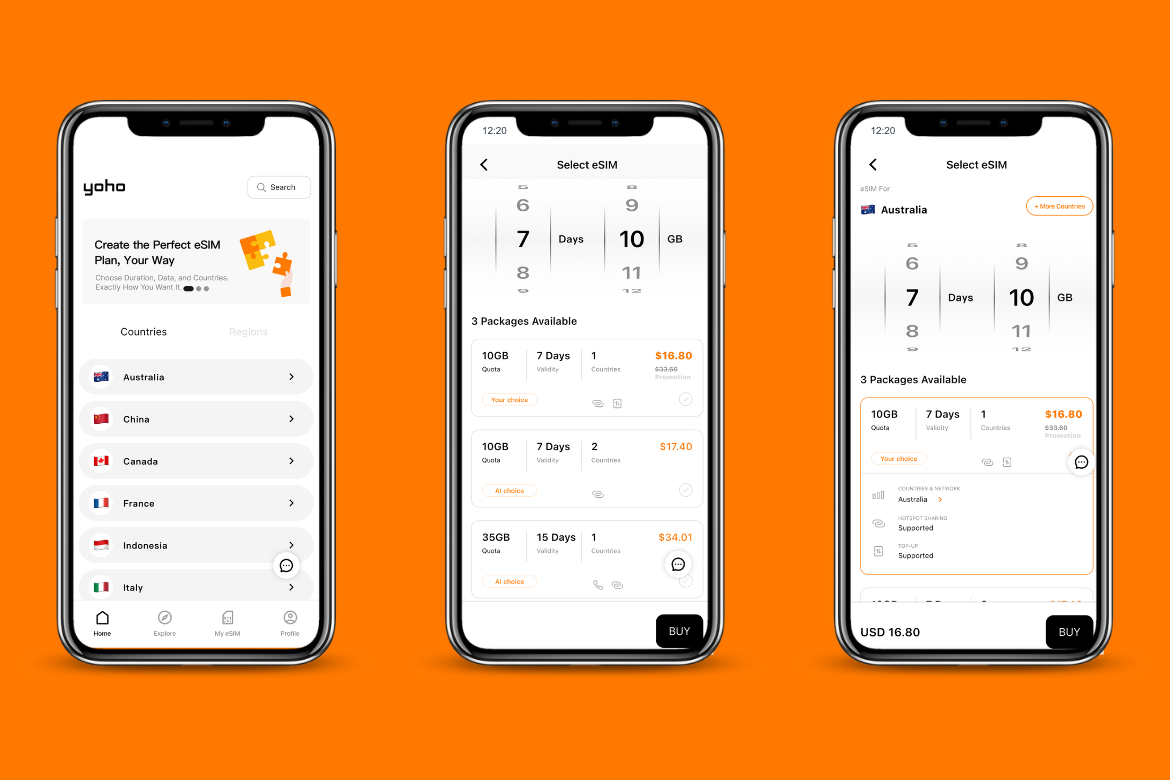Customer support
Yoho Mobile offers 24/7 customer support via live chat, WhatsApp, and email, providing multiple options for users to get assistance.
The live chat is efficient for immediate responses, while WhatsApp offers a convenient alternative for quick communication. However, some users have noted that email support can be slower, making it more suitable for non-urgent or detailed queries.
Yoho Mobile user reviews
On Trustpilot, Yoho Mobile has received mostly positive feedback. Here’s what travelers had to say:
What users liked
- Easy setup. Users liked how quick and simple it was to purchase and activate the eSIM.
- Affordable prices. Many were impressed with the reasonable pricing, especially for short trips.
- Reliable connection. Yoho Mobile’s eSIM provided a solid internet connection in various countries.
- Responsive support. Customer support got a thumbs up for being helpful and quick to respond, especially through live chat.
What users didn’t like
- Connectivity hiccups. A few travelers mentioned issues with connections, especially in more remote areas.
- Slower email support. While live chat was fast, some found that email responses took a bit longer than expected.
- Limited larger data plans. Some heavy data users were disappointed by the lack of big data plans (over 10 GB).
- Speed drops. A handful of users noticed slower speeds in certain areas or during peak times.
How to use Yoho Mobile
The setting up process of Yoho Mobile eSIM is generally a simple process. In fact, many users on Trustpilot praised the provider for how quick and straightforward it was to install and activate.
Keep in mind that the process will slightly differ depending on what phone and operational system you’re using. However, here are the general steps.
How to use Yoho Mobile eSIM on iPhone
- Go to “Settings” > “Cellular” or “Mobile Data” > “Add eSIM.”
- Scan the Yoho Mobile QR code or manually enter the activation details.
- Follow the on-screen prompts to complete the setup.
How to use Yoho Mobile eSIM on Android
- Open “Settings” > “Connections” > “SIM card manager” > “Add eSIM.”
- Select Add Carrier and scan the Yoho Mobile QR code or enter the details manually.
- Complete the setup by following the instructions on your screen.
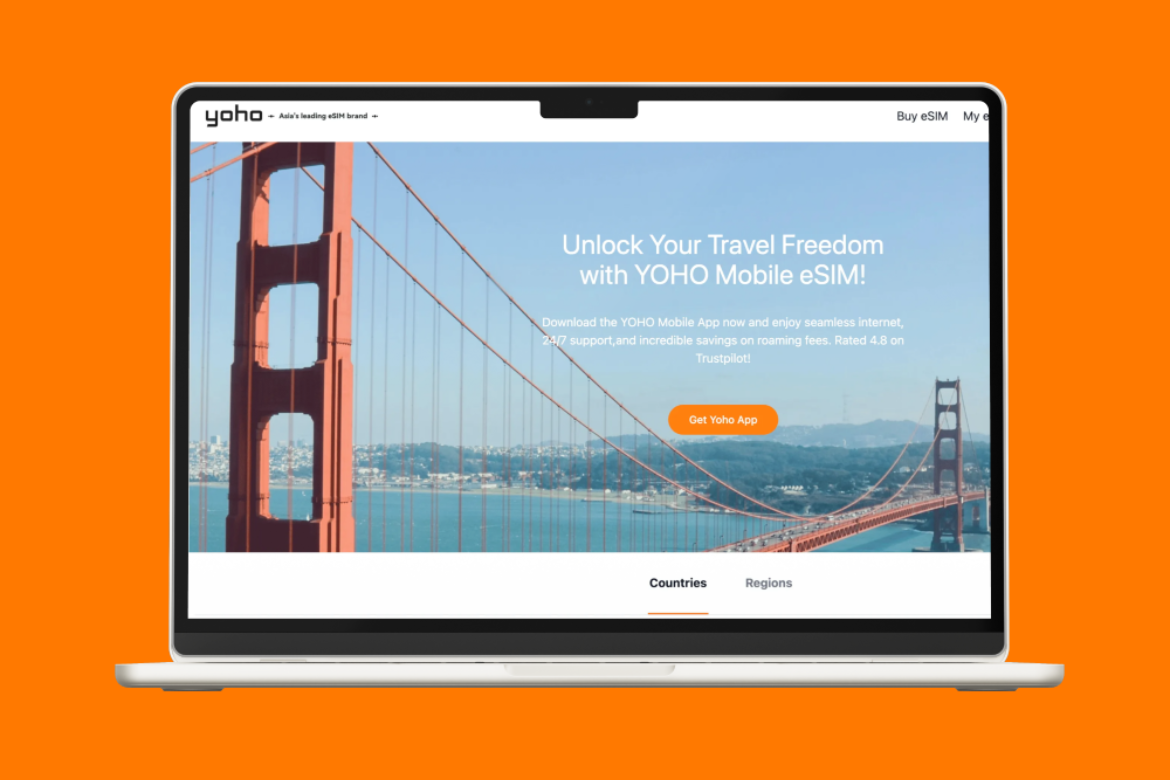
Final thoughts
All in all, Yoho Mobile seems like a solid option for staying connected on your travels without breaking the bank.
With coverage in over 190 destinations and a range of plans — whether local, regional, or global — it offers flexibility for different types of trips. The setup is easy with a quick QR code scan, and the option to use 5G and tethering adds extra convenience.
While the lack of phone call options and fewer big data plans might be a drawback for some, overall, Yoho Mobile is a great option for affordable data when you’re abroad.