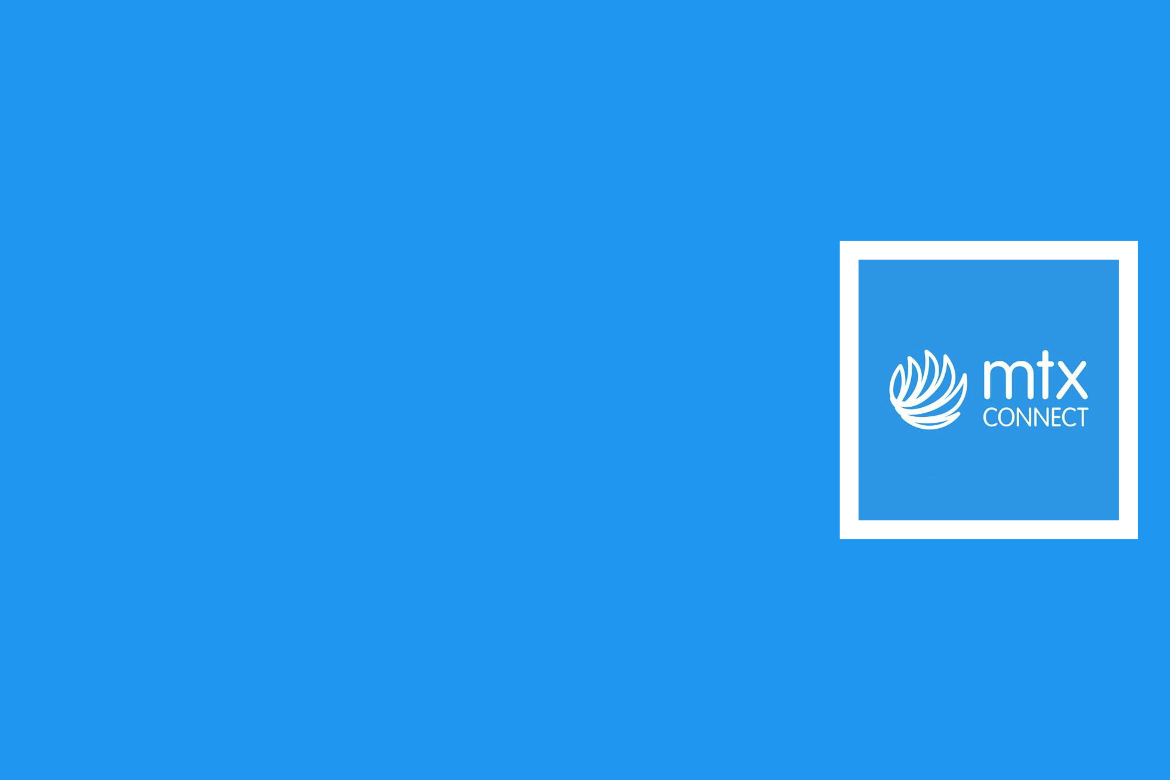MTX Connect customer support
MTX Connect offers 24/7 customer support, which is a big plus, especially when you’re traveling and may need assistance at any time. You can reach out to their team via live chat or email, making it relatively easy to get help if you run into any issues with your eSIM or connectivity.
From what I’ve seen, the support is generally responsive, though, as with any service, experiences can vary. Having round-the-clock support is reassuring, particularly if you’re in a different time zone and need immediate assistance.
MTX Connect user reviews
To provide a well-rounded view, I looked at user reviews from Trustpilot. Overall, MTX Connect has a great star rating there but received mixed feedback. While many users appreciate the convenience and support, there are a few areas where experiences vary.
What people liked
- Responsive customer support. Several users talked about MTX Connect’s customer support, highlighting quick response times and effective solutions for connectivity and billing issues.
- Ease of use. Many found the eSIM setup and usage straightforward. Users appreciated the convenience of being able to manage data on the go, making it especially useful for short-term travel and airport transfers.
- Reliable connection in supported areas. In regions with strong local networks, users reported a stable connection that allowed them to browse, use social media, and even stream Netflix without issues.
What people didn’t like
- Issues with internet speed. Some users found MTX Connect’s internet speeds slow, particularly with certain data plans. One user noted they paid €52 for a plan but experienced slow speeds and only received a partial refund after complaints.
- Not user-friendly setup process. A few users found the setup process confusing, with one mentioning that they thought their SIM was ready to use, only to discover it wasn’t activated properly. This resulted in unexpected charges on their main phone account.
- Higher prices for data. A couple of users mentioned that MTX Connect’s data prices felt high compared to other options. For example, one user felt that paying $10 for 1 GB at full speed was too expensive, especially since speeds dropped significantly after the initial data limit.
How to use MTX Connect
Using MTX Connect is relatively simple, whether you’re setting it up on an iPhone or an Android device. Here’s a quick guide to get you started:
How to use MTX eSIM on iPhone:
- Go to “Settings.”
- Tap “Cellular” or “Mobile Data” and then “Add eSIM.”
- Scan the QR code or enter the details manually.
- Follow the on-screen instructions to complete the eSIM installation.
How to use MTX eSIM on Android:
- Go to “Settings.”
- Press “Connections” and enter the “SIM card manager,” then tap “Add eSIM.”
- Scan the QR code or enter the details manually.
- Follow the on-screen instructions to install the eSIM.

Final thoughts
All in all, MTX Connect can be a solid choice for travelers looking for flexible and reliable eSIM options with global coverage. With plans available in over 130 countries and destinations, 24/7 customer support, and a variety of data options — including some unlimited plans — it’s a service that caters well to frequent travelers and those needing multi-country connectivity.
That said, MTX Connect’s pricing structure can be a bit confusing due to the variety of plans, and some options may be pricier than single-country alternatives. Additionally, the service doesn’t include traditional phone calls or SMS, and a few users have noted slower speeds in certain areas.
Overall, if you’re looking for an easy way to stay connected without dealing with physical SIM cards, MTX Connect offers a convenient solution that could be worth exploring. Just be sure to check the plan options for your specific destinations to ensure it aligns with your data needs and budget.