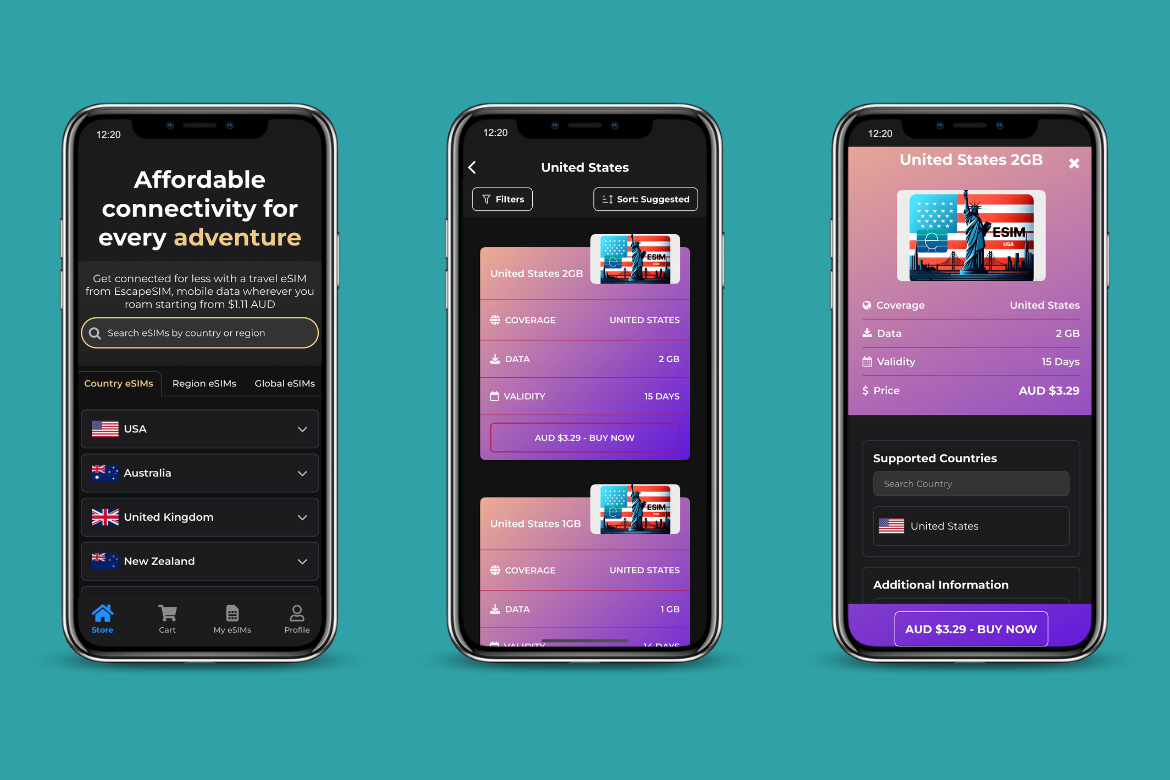EscapeSIM customer support
EscapeSIM provides several options to help users with any questions or issues they may encounter. For a straightforward and efficient experience, their FAQ section is a great place to start. You can find common topics and queries there. Additionally, the platform offers detailed how-to guides and a troubleshooting tool to assist with resolving issues independently.
For more specific concerns, you can submit a ticket through EscapeSIM’s messaging system. While the support availability may be limited outside of business hours, the ticket system ensures that your inquiry is directed to the right team for resolution.
EscapeSIM user reviews
EscapeSIM has gathered varied feedback from users. Both strengths and areas for improvement are highlighted. Here’s what travelers are saying:
What users liked
- Fast speeds. Users praised EscapeSIM for its impressive download and upload speeds.
- Affordability. Several reviewers noted that EscapeSIM was more budget-friendly compared to bigger brands.
- 5G availability. A few were pleased with 5G connectivity in certain countries.
What users didn’t like
- SIM issues. A number of users reported problems with the eSIM not functioning as expected.
- Customer support hurdles. There were complaints about difficulties contacting customer service.
- Technical challenges. Some users faced recurring technical issues that made it hard to get the service up and running.
From the reviews, it’s clear that EscapeSIM is a legit provider. While EscapeSIM is praised for its affordability and performance in certain areas, technical and support-related issues have left some users wanting improvements.
How to use EscapeSIM
It’s easy to get started with EscapeSIM. Here are the steps you should follow for both iPhone and Android:
Using EscapeSIM on iPhone
- Go to “Settings” and “Mobile Data.” Tap on the option “Add eSIM.”
- Click on the QR code option. Then, scan the QR code sent to you via email.
- Follow the on-screen prompts to complete the installation.
Using EscapeSIM on Android
- Head to “Settings” and then to “Connections,” after, tap on “SIM Manager,” then tap the “Add SIM” option.
- Tap ‘Scan QR code’ and scan the QR code.
- Follow the instructions to activate your eSIM.
If you experience any troubles, make sure to check out EscapeSIM’s “How to” guide on installing and activating an eSIM.
Why should you use an eSIM while traveling?
Using an eSIM while traveling makes staying connected easy. You can activate an eSIM right before your trip. This way, you avoid the need to hunt for local SIM cards or deal with language barriers.
Using an eSIM is also a cost-effective option. With eSIMs, you get better rates than roaming with your home carrier. Plus, they provide flexibility — which allows you to switch plans or providers without needing a physical card.
With reliable coverage and easy setup, eSIMs offer you the ability to stay connected wherever your travels take you.
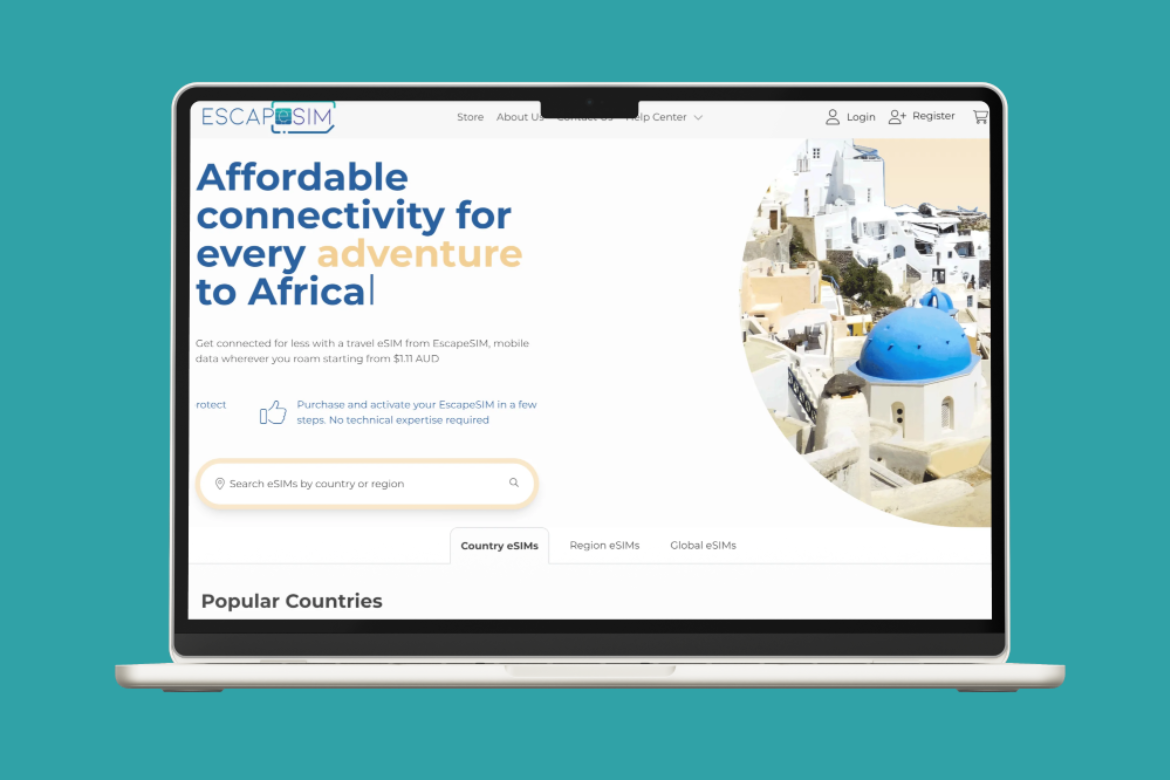
Final thoughts
Overall, EscapeSIM offers a reliable and convenient eSIM solution. It has global coverage, competitive pricing, and flexible plans. Its user-friendly interface and tethering capabilities make it a great choice for travelers. Reviews and partnerships with local providers further establish EscapeSIM as legit and credible in the market.
While it currently lacks phone call functionality and customer support may have limited hours, EscapeSIM is a solid option for those seeking affordable internet connection on the go.