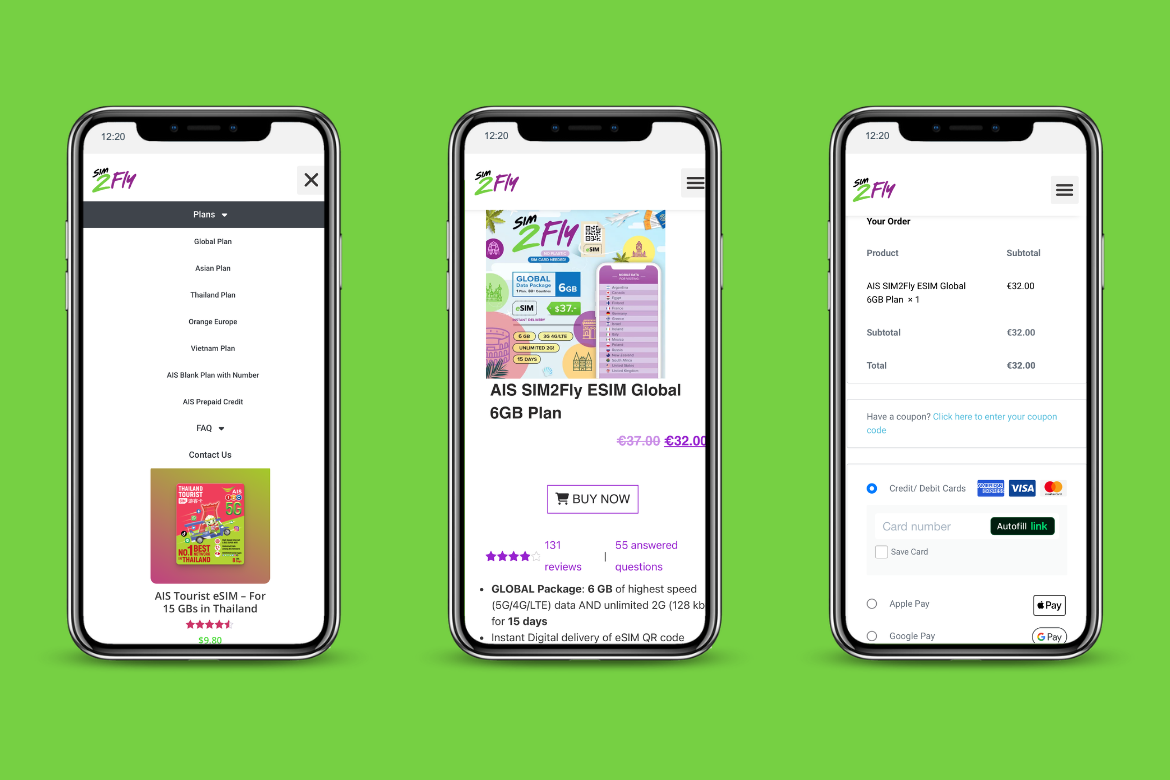eSIM2Fly customer support
eSIM2Fly provides multiple channels for customer support. This way, users can easily get assistance when needed. You can reach their team by email or by sending a ticket. Make sure to include your order number and details about your issue for a quicker resolution.
For those who prefer real-time help, eSIM2Fly also offers chat support. Their support options make it convenient to address any concerns or questions about the service.
eSIM2Fly user reviews
While eSIM2Fly doesn’t have a lot of reviews online, I managed to dive deep into several review platforms to gather what people think about the provider. Here is the general sentiment about eSIM2Fly:
What users liked
- Smooth service. Many users appreciated how easily the eSIM is activated, often before their trip. Some praised the instant connectivity upon arrival.
- Reliable data usage. The service worked well for various people, from casual browsing to uploading pictures and videos. Some users reported that the plans had efficient data consumption.
- Convenience for travelers. Most users think that with hassle-free setup and straightforward functionality, eSIM2Fly is a legit travel solution.
What users didn’t like
- QR code issues. Some users faced delays or problems receiving their QR codes. Many expressed frustration about technical issues.
- Communication concerns. Instances like being informed about eSIM unavailability after purchase seemed to cause confusion and dissatisfaction among some users.
- Room for better support. Users felt the service could improve with quicker responses and clearer instructions for resolving technical issues.
How to use eSIM2Fly?
Using eSIM2Fly is quite straightforward. Here are step-by-step guides both for iPhone and Android users:
Setting up eSIM2Fly on iPhone
Using eSIM2Fly on an iPhone is straightforward and takes only four steps.
- Open the “Settings” app and head to “Mobile Data.”
- Tap on “Add eSIM” to begin the setup.
- Choose Scan QR Code and use your device to scan the QR code sent to your email.
- Complete the setup by following the steps provided on your screen.
Setting up eSIM2Fly on Android
To install eSIM2Fly on an Android device, take these actions:
- Open “Settings” and go to “Connections.”
- Select “SIM Manager” and tap “Add SIM.”
- Pick the option to scan a QR code and scan the code you received.
- Follow the prompts to finish activating your eSIM.
Why should you use an eSIM while traveling?
With eSIMs, tourists don’t have to go to local businesses or swap SIM cards, which is the most convenient and easy option for those who are constantly on the go. Since the eSIM activation is all digital, activating one only takes a few minutes. The cherry on top is that you will be online as soon as you get to your destination. Overall, eSIMs provide so much more than just eliminating SIM swaps.
For example, eSIMs also have real-world advantages. With affordable and often transparent pricing, you can save money compared to expensive data roaming charges. Another one would be almost completely eliminating the risk of losing your home SIM card — if you don’t have to remove or swap it, you can’t lose it.
Lastly, and in my opinion, one of the most important advantages — no longer relying on public Wi-Fi for connection. Although it’s convenient, using a public Wi-Fi network puts data in danger since it is easy for hackers to intercept it. With eSIMs, you never have to fret over the security of your sensitive data again, such as credit card numbers and important credentials.
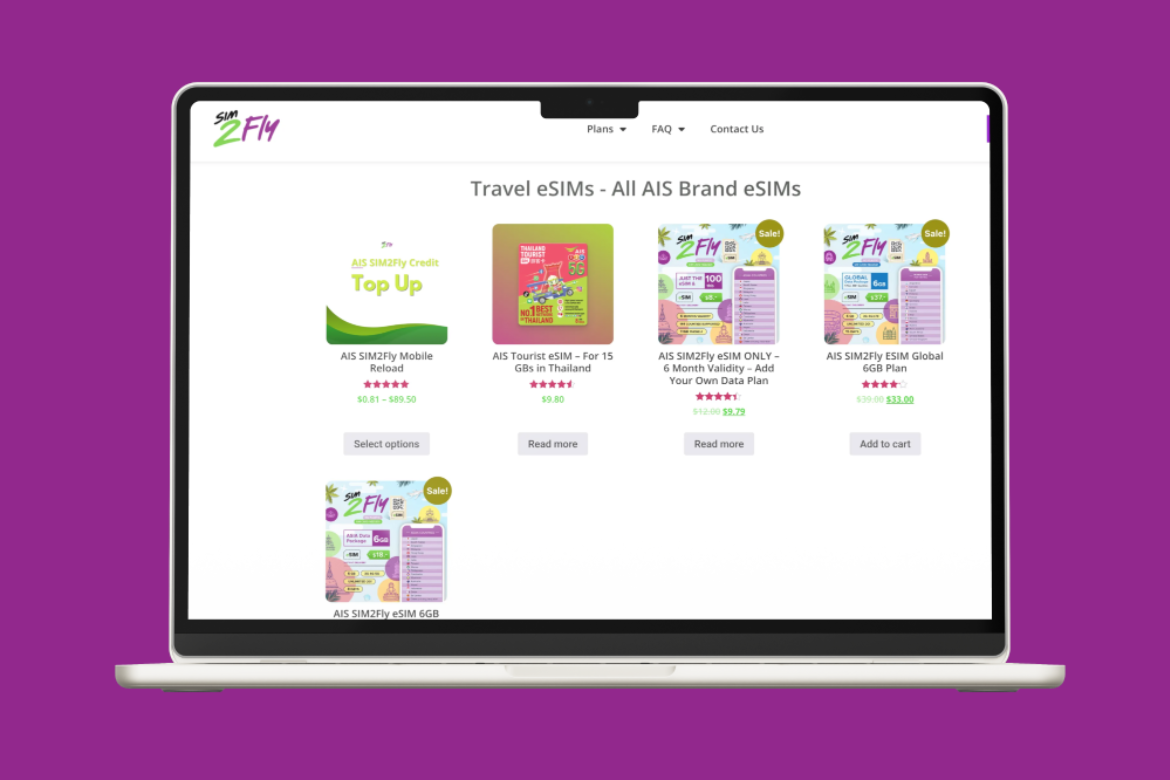
Final thoughts
Overall, I think eSIM2Fly is a reliable eSIM provider with global coverage and multi-country plans. Its tethering capabilities and decent pricing add to its appeal. If you’re looking for a quick and convenient way to stay connected while traveling, eSIM2Fly is worth considering.