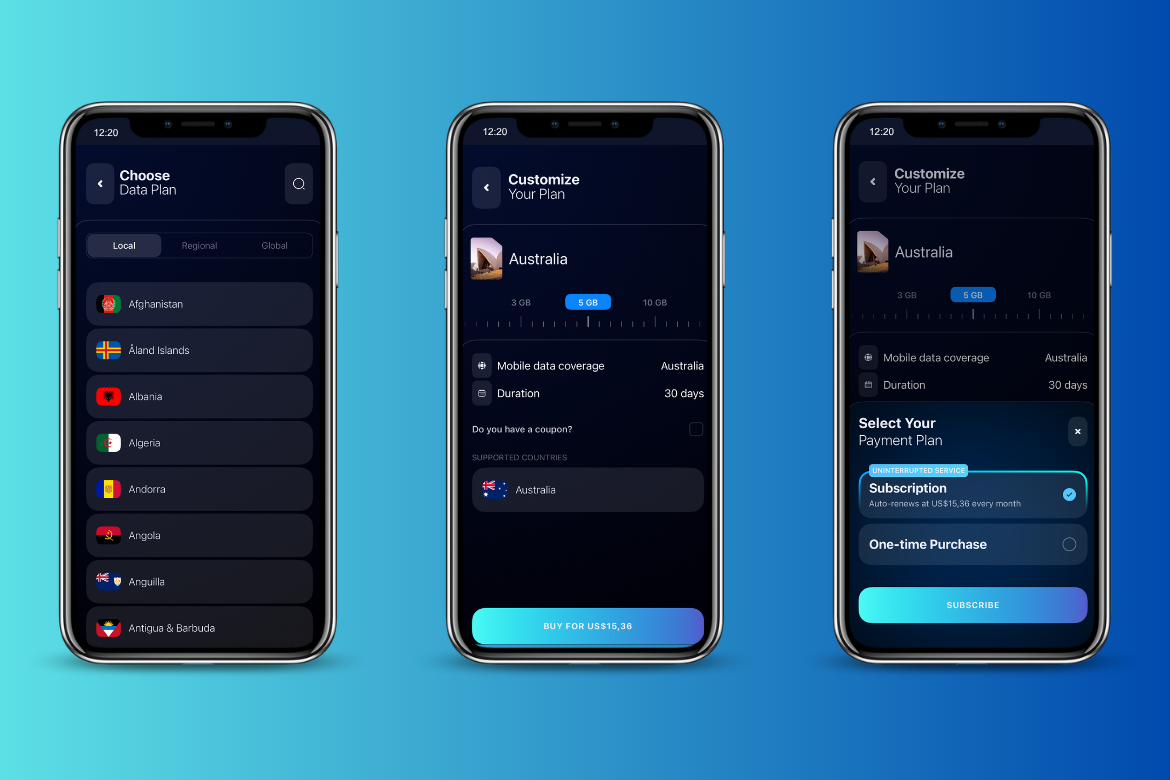eSIMplus customer support
eSIMplus makes it easy for users to get assistance with any questions or issues they might face. The platform offers multiple support options. For troubleshooting, check out their FAQs section — if you have issues with setup, taking a look at their how-to tutorials is a great way to get back on track. Live chat is available in the SIMplus app, so you can ask questions and get answers in real-time.
You can reach them via email or their social media accounts, be it Telegram, Facebook, or LinkedIn. Finally, the support is available via phone. If you require immediate assistance, just dial their number and get the help you need.
eSIMplus user reviews
eSIMplus has received mixed feedback from users, with notable highlights and areas for improvement. Here’s what travelers have shared about their experience:
What users liked
- Affordable pricing. Many users appreciated that eSIMplus offers significantly cheaper rates compared to local network providers.
- Convenient app. The eSIMplus app is praised for being easy to use, making the setup and management process smooth.
- User-friendly website. Travelers found the website intuitive and straightforward to navigate, enhancing the overall experience.
What users didn’t like
- Transparency concerns. Some users felt the pricing or plan details lacked clarity, leaving them unsure about the terms.
- Customer service issues. There were complaints about slow or unhelpful responses from customer support.
- Refund difficulties. A number of dissatisfied users reported challenges in obtaining refunds when the service didn’t meet their expectations.
How to use eSIMplus
Getting started with eSIMplus is simple. Below, you’ll find how you can set it up on both iPhone and Android devices:
Using eSIMplus on iPhone
- Open “Settings” and navigate to “Mobile Data.”
- Select “Add eSIM” from the available options.
- Choose ‘Use QR Code’ and scan the QR code you received via email.
- Follow the on-screen instructions to complete the setup.
Using eSIMplus on Android
- Go to “Settings” and select “Connections.”
- Tap on ‘SIM Manager’ and then choose “Add SIM.”
- Select the option to scan a QR code and scan the code provided to you.
- Complete the activation process by following the instructions displayed.
Why should you use an eSIM while traveling?
There are numerous benefits that tourists and all kinds of travelers can enjoy using eSIMs, such as:
- Eliminating the need to get local SIM cards. You will no longer have to worry about misplacing or dealing with plastic chips.
- Plan switching is extremely easy. All it takes is a few touches on your phone to activate a different plan.
- Activation and plan management is straightforward. Access your phone’s settings to do either.
- Affordable prices. eSIMs frequently provide reasonable rates and customizable data packages.
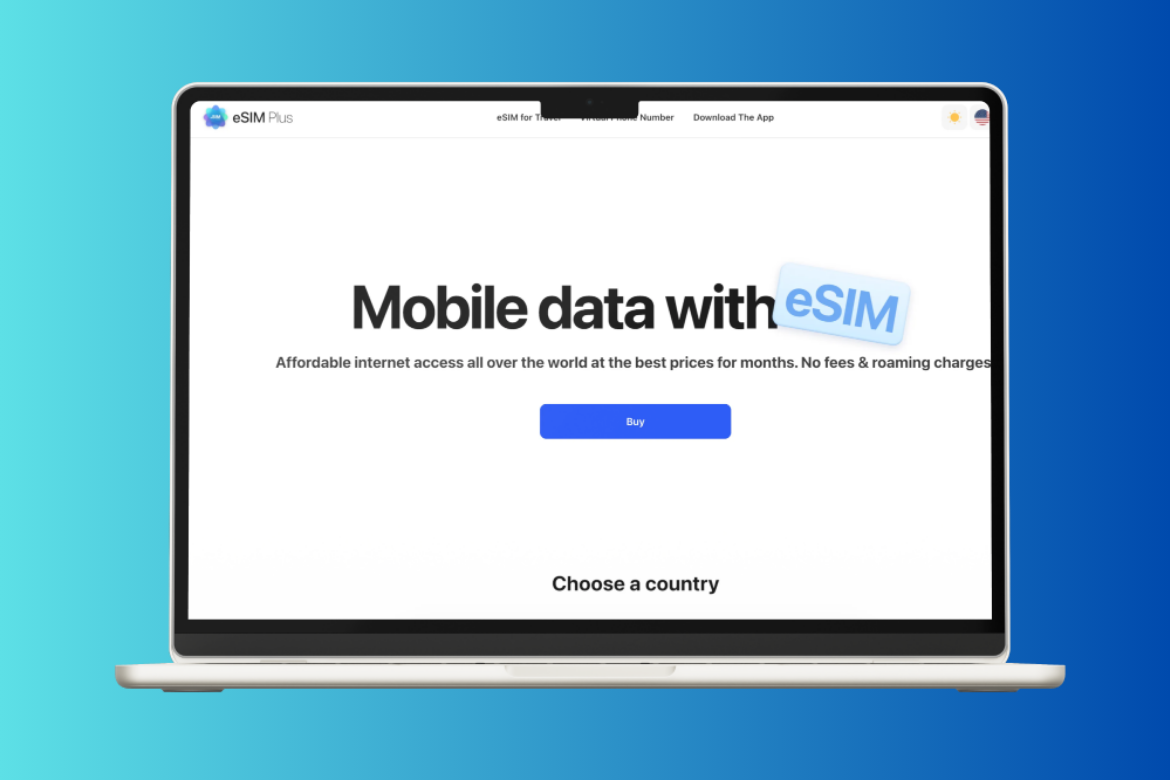
Final thoughts
For travelers looking for economical and versatile mobile plans, eSIMplus is a dependable and hassle-free alternative. You can stay connected on your trips with eSIMplus thanks to its easy activation process, outstanding customer care, and a vast range of countries and programs.