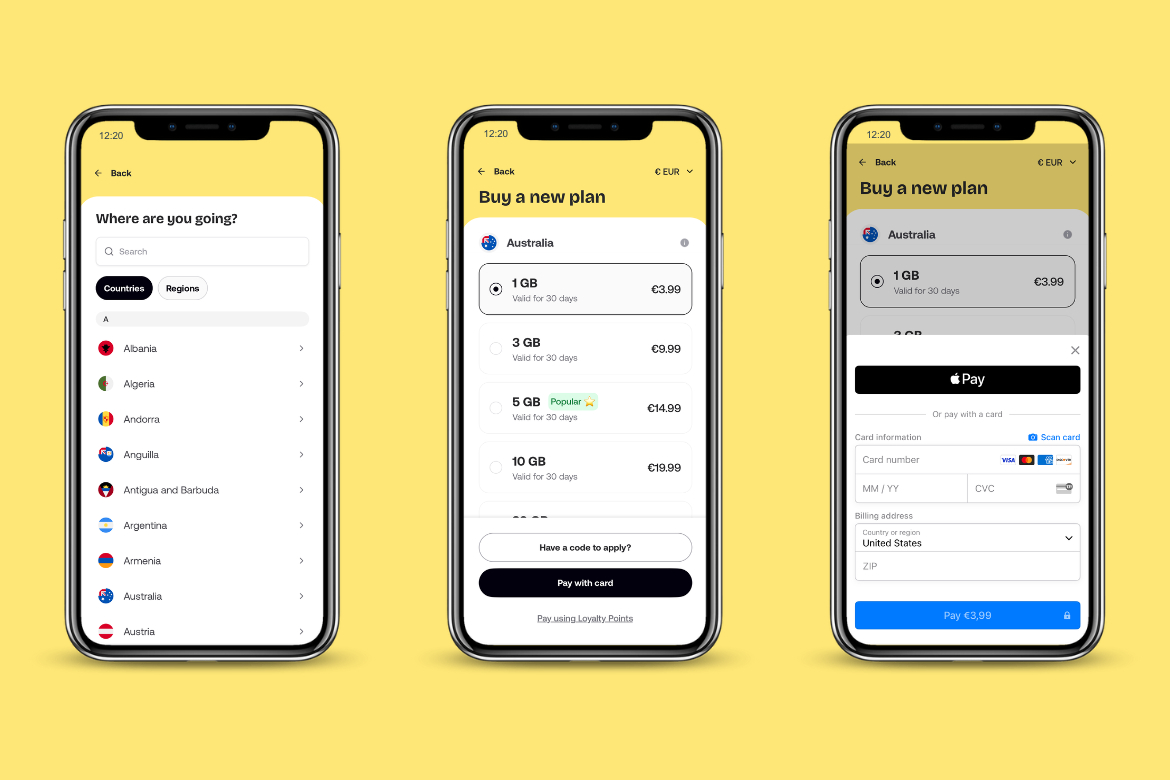Kolet customer support
Kolet offers various support options, ensuring that users can get help whenever needed. For instant assistance, their 24/7 virtual assistant is available on the Kolet app, ready to guide users through common issues. If you need more personalized help, you can connect with one of their expert agents via the app or reach out through email for detailed resolutions.
Additionally, Kolet’s Help Center is a valuable resource on its website. They offer a library of troubleshooting articles and guides. These materials cover a wide range of topics. Using them can help users to resolve issues independently and quickly.
Kolet user reviews
If you are asking yourself, “Is Kolet legit?” user reviews can give you some clarity. The provider has received a mix of positive and negative feedback from users. Here’s a snapshot of what travelers have shared about their experience:
What users liked
- Helpful customer service. Many users appreciated the quick and informative responses they received when contacting Kolet’s support team.
- Ease of use. The platform was described as user-friendly. According to the reviewers, it’s simple to set up and activate the eSIM.
- Reliable connectivity. Most users reported good internet speeds and consistent connectivity throughout their travels.
What users didn’t like
- Pricing concerns. A few users found the plans to be more expensive than other options.
- Transparency issues with offers. Some felt the details of the free offers could be clearer.
- Privacy concerns. Some users raised questions about how their data is handled.
How to use Kolet?
Getting started with Kolet is designed to be straightforward and hassle-free. Whether you’re new to eSIMs or a seasoned traveler, the Kolet app simplifies the process. However, the steps you need to take depend on your device.
Using Kolet eSIM on iPhone
- Open “Settings” and go to “Mobile Data.”
- Tap “Add eSIM.”
- Select “Use QR Code” and scan the QR code sent to you via email.
- Follow the prompts on your screen to finalize the setup.
Using Kolet eSIM on Android
- Navigate to “Settings” and tap “Connections.”
- Choose “SIM Manager” and then select “Add SIM.”
- Opt to scan a QR code and scan the one you received.
- Complete the activation process by following the on-screen instructions.
Why should you use an eSIM while traveling?
eSIMs are great because they offer instant connection no matter where you are in the world. Once you arrive at your destination, you can begin using your eSIM and have fun with your data. This way, you can avoid the hassle of SIM cards and those pesky high international fees. With just a few taps, you can easily activate a plan that fits your destination and jump right in without any delay.
eSIMs offer some advantages compared to traditional methods of connecting to the internet. They’re more affordable and super convenient to take with you. An eSIM ensures you enjoy seamless access whether you’re traveling frequently or just occasionally. You can relax and enjoy your trip without any worries about staying online.
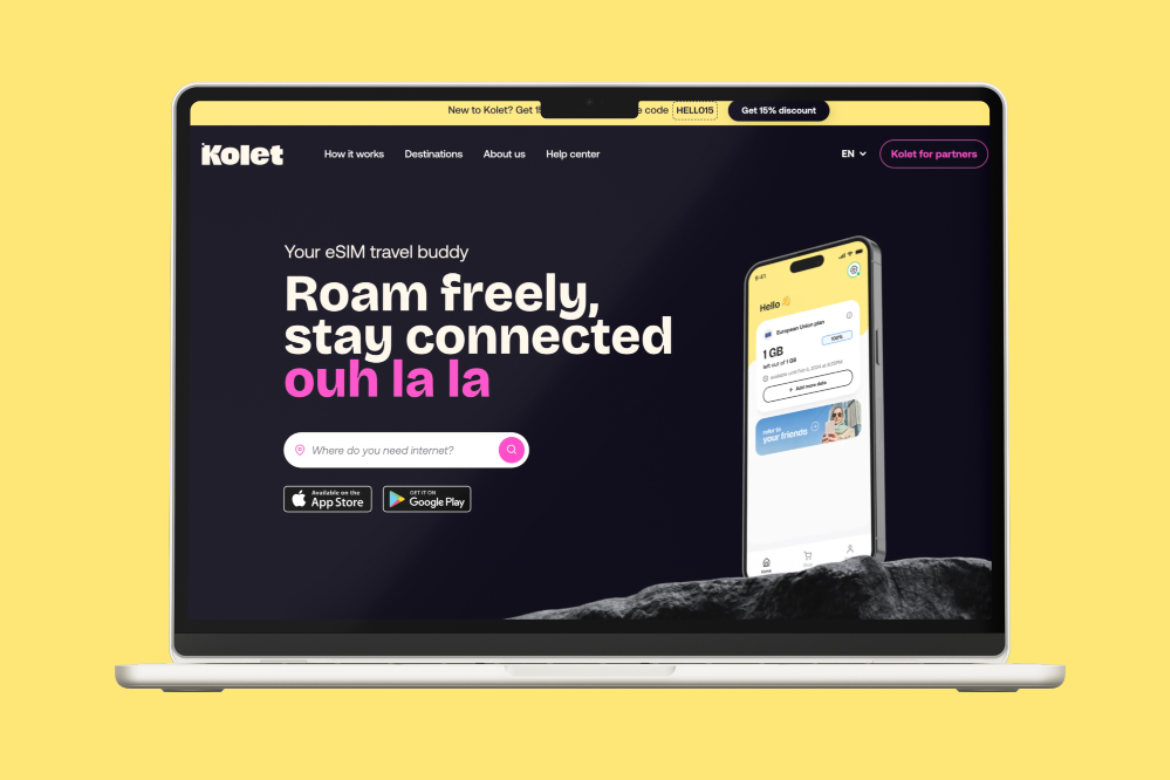
Final thoughts
Kolet is a reliable and convenient option for travelers seeking flexible and affordable mobile plans. With its wide range of countries and plans, excellent customer support, and easy activation process, Kolet is a great choice for staying connected on your adventures.