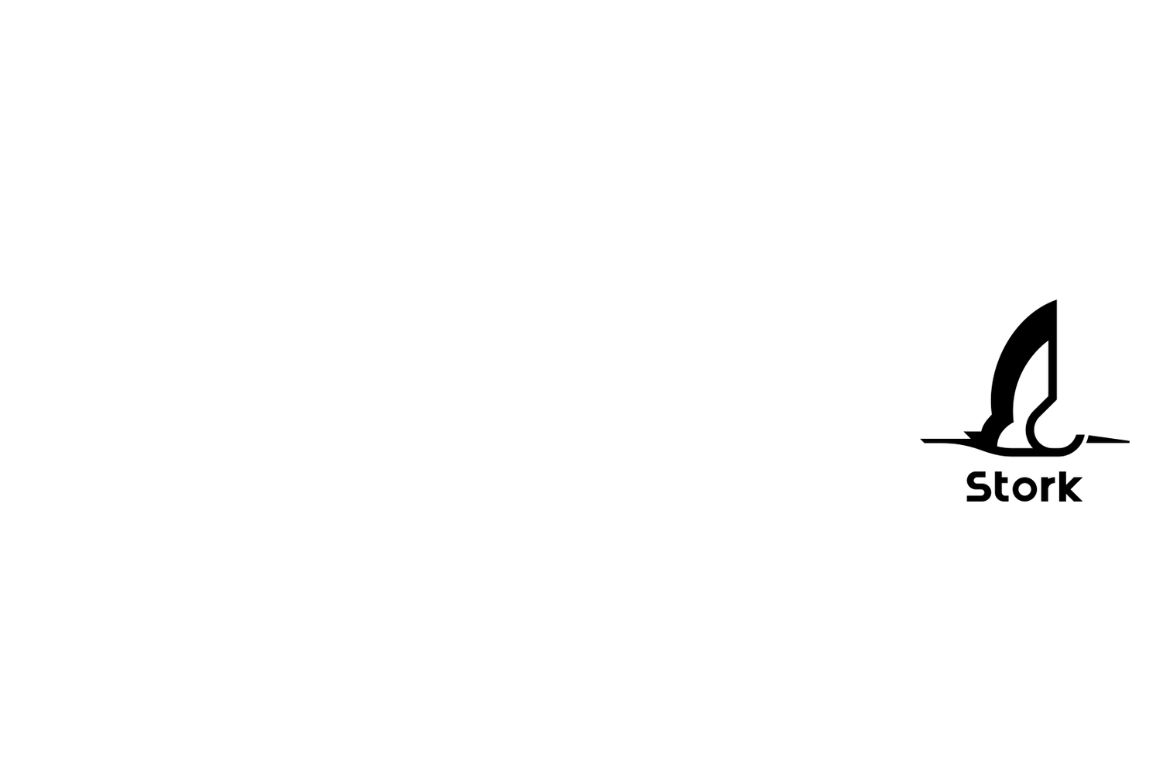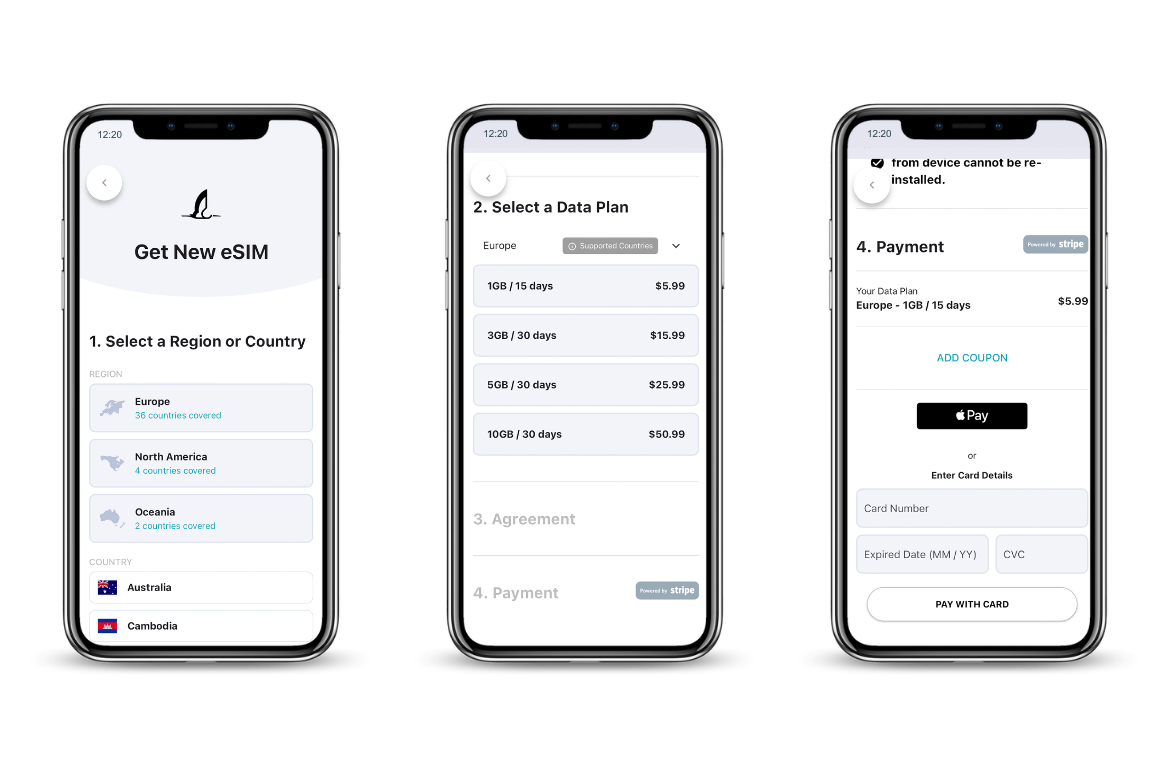Stork Mobile customer support
Stork Mobile offers several ways for users to contact their support team. Their ticket system is great for personalized help. You can submit one directly on their website and get a prompt response from the support team.
In addition to the ticket system, Stork Mobile offers an extensive FAQ section on its website. This resource answers common questions and troubleshooting tips. This makes it easy for users to resolve issues independently.
Stork Mobile user reviews
Stork Mobile has a mix of praise and criticism shown by users online. Here’s a summary of what travelers have shared about their experiences:
What users liked
- Ease of use. Many users highlighted how simple it is to purchase and install the eSIM, which is often completed in just minutes.
- Reliable connectivity. Travelers appreciate consistent internet access across various countries. They also noted that the service worked well in most locations.
- Good customer support. Several reviewers commended the responsive and helpful customer service. The support team addressed any issues that arose during their trips.
What users didn’t like
- Network speed concerns. Some users mentioned slower 3G connections in certain areas, expressing disappointment with limited LTE coverage.
- Coverage limitations. A few customers reported experiencing patchy or no connectivity in specific regions, suggesting room for improvement in expanding network reach.
Stork Mobile is praised for its user-friendly setup and dependable service, though there are occasional concerns about network speed and regional coverage. It remains a popular choice for travelers seeking affordable and straightforward connectivity solutions.
How to use Stork Mobile
Using Stork Mobile eSIM is simple. Here are the steps to follow:
1. Device compatibility
Make sure your device is unlocked and supports eSIM functionality. You can verify compatibility on Stork Mobile’s website.
2. Select a data plan
Visit Stork Mobile’s Data Plans page to choose a plan that fits your travel needs.
3. Purchase and receive eSIM
Complete your purchase online using a credit or debit card. Afterward, you’ll receive a confirmation email containing a QR code for your eSIM profile.
4. Install eSIM profile
This step might be slightly different for every operating system.
Installing Stork Mobile for iPhone:
- Navigate to “Settings” > “Cellular” > “Add eSIM.”
- Select “Use QR Code” and scan the QR code from your email.
- Follow the on-screen instructions to complete the installation.
Installing Stork Mobile for Android:
- Go to “Settings” > “Network & Internet” > “SIMs” > “Add SIM.”
- Choose “Download a SIM instead” and scan the provided QR code.
- Proceed with the prompts to finish the setup.
Once you install the eSIM, you are ready for the final touches to get started using your eSIM.
5. Configure for mobile data
Upon arrival at your destination:
Setting up Stork Mobile for iPhone:
- In “Settings” > “Cellular,” ensure Stork Mobile eSIM is enabled.
- Set it as the default line for cellular data.
- Enable “Data Roaming.”
Setting up Stork Mobile for Android:
- In “Settings” > “Network & Internet,” activate the Stork Mobile eSIM.
- Set it as the preferred SIM for mobile data.
- Turn on “Data Roaming.”
Why should you use an eSIM while traveling?
Using an eSIM while traveling is a game changer — especially if you want your trip to be as hassle-free as possible. With eSIMs, you no longer need to buy a local SIM card in the country you are visiting or pay costly data roaming fees. Just a few taps are all you need to activate a data plan and enjoy instant internet access wherever you are.
It’s a simple, reliable solution for travelers who want to avoid finding local SIM cards and focus on enjoying their trip.
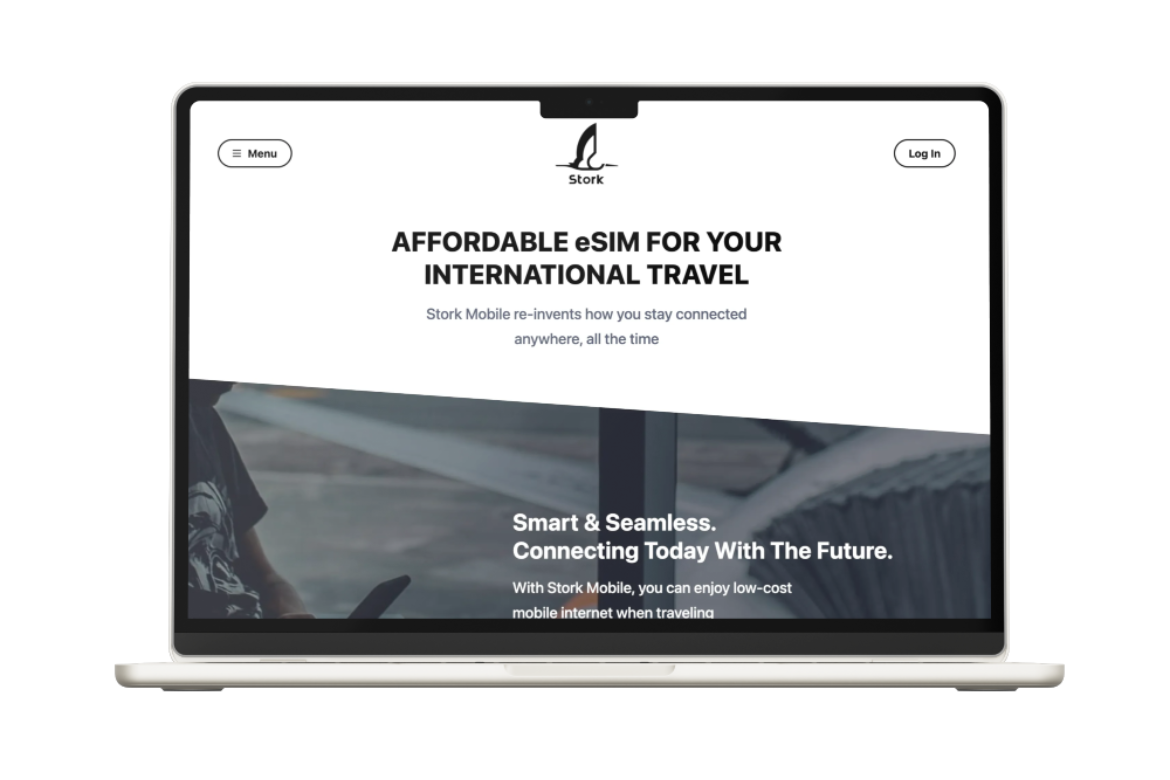
My final thoughts
My final thoughts on Stork Mobile are that it provides travelers with a reliable and convenient eSIM solution. With its straightforward setup, affordable prepaid plans, and broad coverage, it caters well to both frequent flyers and occasional travelers.
Its significant advantage is its ability to avoid physical SIM cards and access seamless connectivity across multiple destinations. While there is room for improvement in areas like network speed and regional coverage, Stork Mobile’s strengths make it a strong option for those seeking hassle-free internet access while on the go.